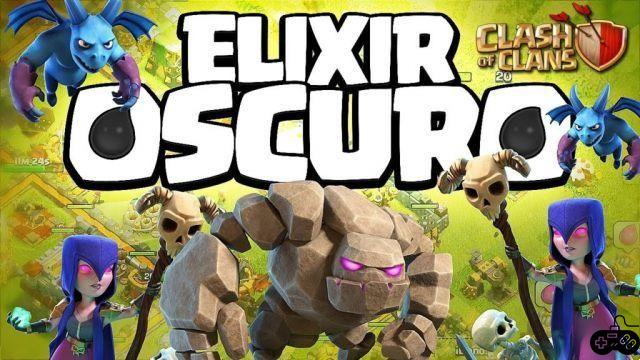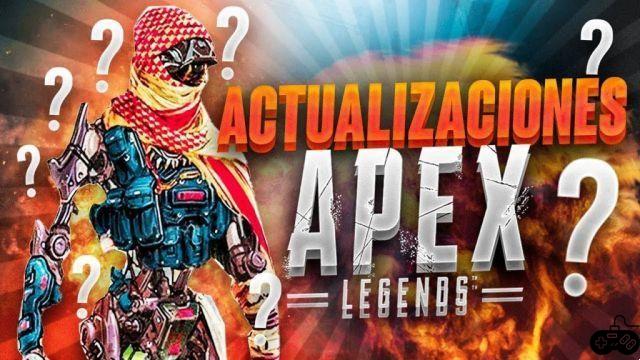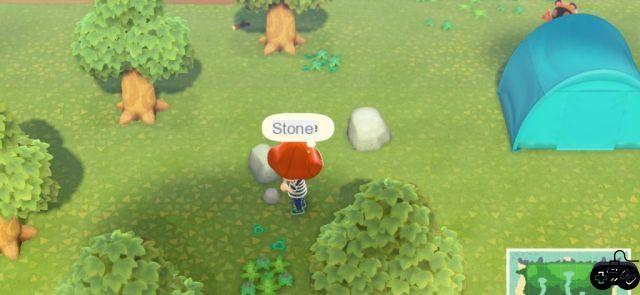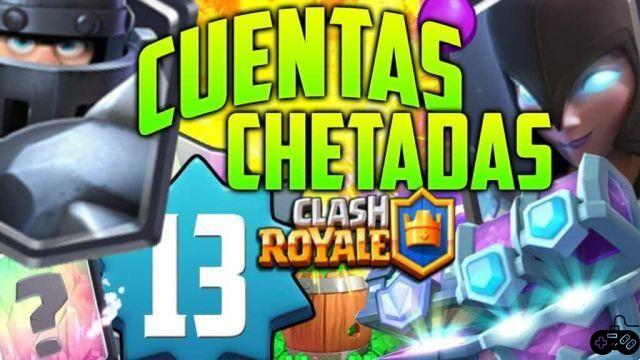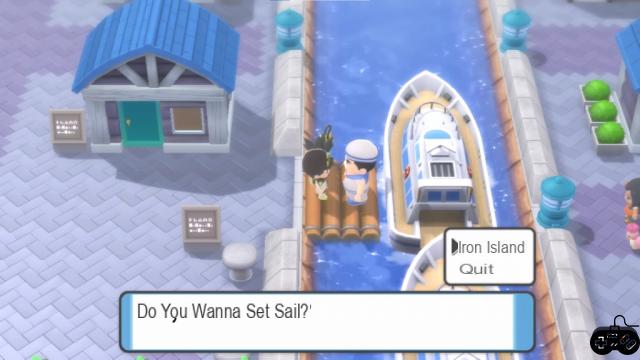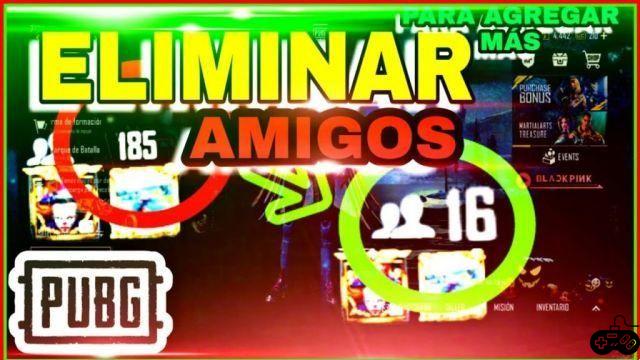Coin Master has become a very popular game, so much so that it already has more than six million users. In case you no longer wish to continue playing, you must learn how to log out of Coin Master.
You only know the reason why you want to log out of Coin MasterHowever, there are some reasons that are the most common. Many players log out to play in ghost mode, and not be detected by their in-game friends. Others to change accounts and play from another, and others because they no longer want to continue playing.
OUTSTANDING: Discover How to Hack Coin Masterthe click on the button.
How to Log Out of Coin Master
Coin Master is an innovative game that gives you fantastic rewards and prizes so that you progress in exactly the same. Logging out doesn't mean just not appreciating playing more, but also taking care of your game account. Especially if you enter Coin Master from a device that does not belong to you. To close the game session you just have to:
- Go to Facebook settings
- Select the Pages and Applications option
- Find the View and Edit option
- Sign out and accept the terms and conditions
If your Coin Master account is linked to your Facebook, when you close the social network, you would already close the game.
Play spectrum mode, but not with your Facebook account
If you already have Coin Master linked with Facebook and want to enter Specter Mode, follow these instructions:
- Enter the game, and look for the menu option
- Select sign out. In the event that you do not see this alternative, you must enter the settings section and there you will see it.
- When you log out you must wait a few seconds and you will return to the main screen of the game. At the bottom you will get the option to play as a guest.
Sign out of Coin Master and disconnect from Facebook
- Login to your Facebook account
- Go to your account settings and find the apps section
- Look for Coin Master in the applications and right in front you will see the Delete option
- Read the warning that Facebook gives you and then admit the message