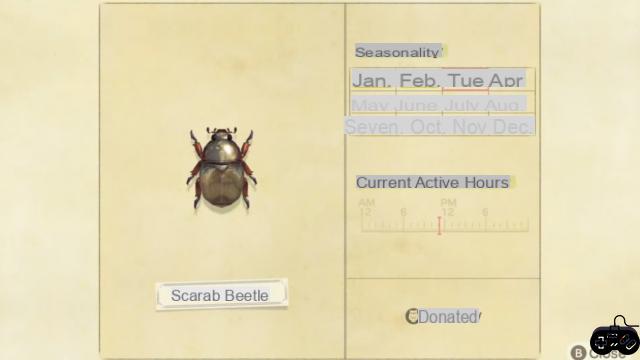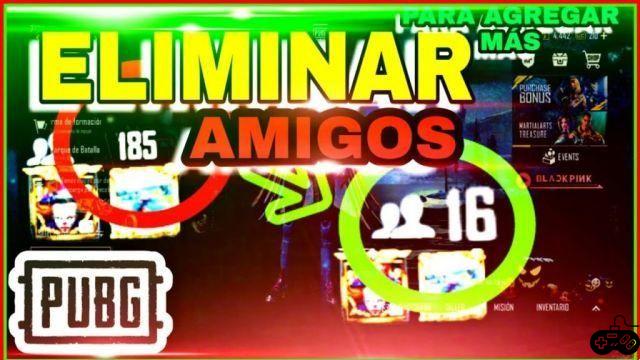
Within the PubG Mobile you can create accounts in multiple ways, in such a case we are going to talk a bit about how to handle Facebook accounts, since you could have friends in this social network with whom you do not want to share your gaming experiences in PubG Mobile for reasons personal type.
Facebook accounts are used to make links with most of the games for mobile devices, many users of the community wonder how many friends they have on FB share exactly the same taste of playing this magnificent shooter, so they link their account quickly without thinking about the consequences. While it's true that linking your account to a social network like Facebook or Twitter will earn you in-game rewards, you should take a slow look at the list of friends you really want to have. If you don't like playing with most of the people you have added to your social network, we have the easiest solution for you to be able to remove those unwanted friends in PUBG Mobile.
OUTSTANDING: Find out about How many points do you need to be a Conqueror in PubG Mobile?the
How to Remove Facebook Friends in PubG Mobile
When you are in the friends option, you will be able to see the friends classification through a submenu, where you will separate your Facebook friends, people that you have added during your adventure in PubG, apart from the teams that you have formed lately and the people with whom that you have had more synergy in the game.
In order to delete your friends from this social network you must go to Facebook, log in to your account and go to the "settings and privacy" option and in the submenu of this alternative "apps and websites" will appear, click there and go to To be able to see the activity that you have external with your Fb account, you enter the PubG Mobile and deactivate the list of friends and you will have the work ready, save each and every one of the respective changes in your Fb.