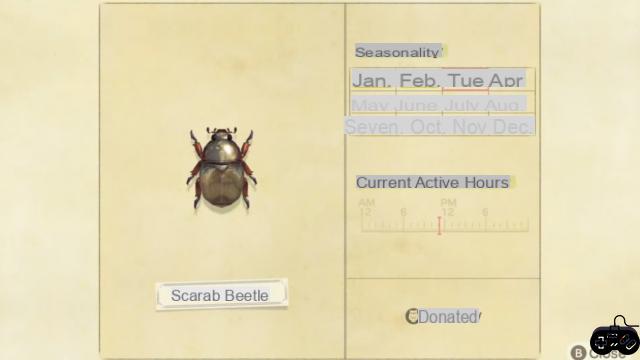We all deserve a second chance at everything to do things better and learn from every mistake made. This is a good way to move forward and go as far as possible. The same happens with games, sometimes we realize that the way we have played is not the most convenient. This affects performance throughout the game, and perhaps makes you appreciate having a second chance. Plus, How to start over Coin Master?
A good example of this is when you create your Coin Master village, and because you don't have experience, you try to advance as much as possible. Very frequently, you neglect essential resources such as collecting cards, acquiring chests, which means stopping receiving rewards and coins. For this reason it is good that you learn how to start again in Coin Master, and have a new chance in the game.
OUTSTANDING: Discover How to Hack Coin Masterthe click on the button.
How to Get Started Again in Coin Master
If you have connected with your Facebook
Before starting Coin Master again, the first thing you should do is to identify where you are connected to the game, in order to delete it.
The option most used by players to connect to Coin Master is from Facebook, therefore, follow these steps:
- Before starting, make sure you have the game app and your session closed
- Login to your Fb account where your Coin Master account is linked
- Look for the Applications option in settings. Here, you will see a list of each and every one of the applications linked to Facebook, look for the Coin Master icon
- Press Delete and accept each and every warning that Fb gives you. Clever!
Connected from Google Play Games
This is not very common, but there are people who prefer not to link the game to their Facebook account. To start again in Coin Master you must do the following:
- Make sure you are logged out of the game
- Open the Play Games app and find the Coin Master icon
- Select the game and go to the settings menu. This is found in the upper right corner.
- You will see the option Delete data from Play Games, choose to advance
- The app will show you the games from which you can remove your information and will let you delete your Play Games profile
Deleting your game data on your device
If you have never connected Coin Master with another of your accounts, this is a good option to start again.
- Go to the settings of your mobile device and look for the Applications menu
- Look for the Coin Master option and select
- You will get the option Delete data, select it and that's it, process finished
Start fresh in Coin Master, and now make the best resolutions, let nothing go unnoticed in any village, and get each and every reward.