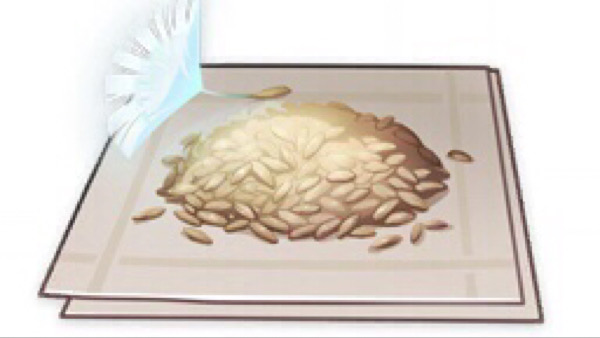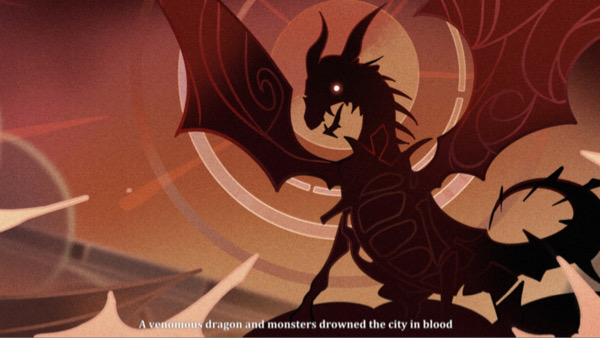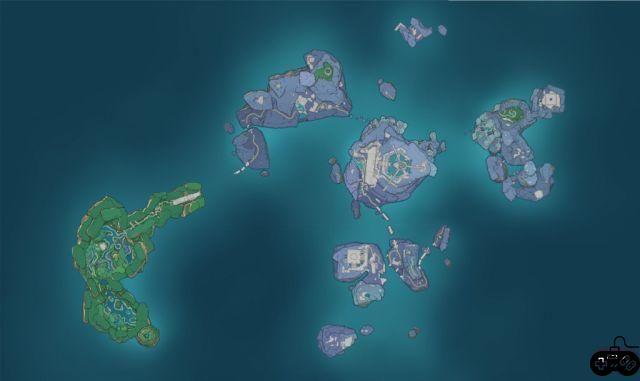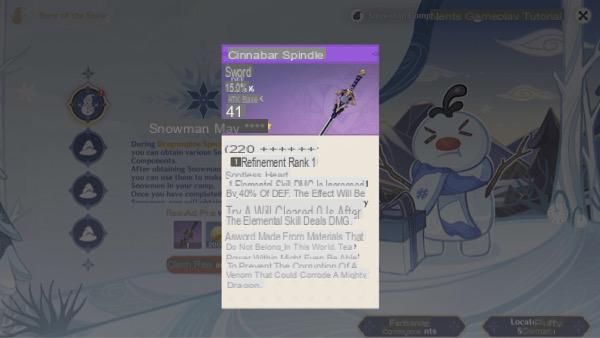With the latest update looming, travelers might want to pre-load the Genshin Impact 2.4 update so they can jump in and experience all the new content as quickly as possible.
Don't worry, we've got you covered. Here is a quick and step-by-step guide to easily pre-install Genshin Impact 2.4 update on PC and mobile devices.
Genshin Impact 2.4 Preload / Installation Guide
At the time of writing, the file size of Genshin Impact 2.4 update is unknown. However, developer miHoYo noted that it recommends installing the update over a Wi-Fi connection due to the "large file size".

On PC, preloading the Genshin Impact 2.4 update is as easy as closing and reopening the game's launcher, then clicking the yellow cloud icon next to the launch button.
The cloud icon should have the text "Game Pre-Installation" written on it. You can play version 2.3 while the update is preloading.
On mobile, follow the steps below to pre-install the Genshin Impact 2.4 update:
- Log into the game.
- Display the game pause screen (Paimon menu).
- Tap the gear icon (Settings).
- Tap on “Other”.
- Tap "Pre-Install Now" to start pre-loading Update 2.4.
As of this writing, a preload option is not yet available on PS4 or PS5. Make sure to select the game and check regularly for updates.
Watch YouTuber Supy's video below for a visual guide.
?? »
If you don't have enough space, you will be warned by the game to clear some.
To get excited for the new update, check out the official trailer below.
?? »Don't forget to pre-load the Genshin Impact 2.4 update on your gaming device of choice so you're ready to dive into the action and enjoy the new content as soon as possible on January 5, 2021.
- Read more: Genshin Impact v2.4 tier list: all characters ranked from best to worst
Be sure to check out our dedicated Genshin Impact section, where you can find all the news, guides, and previews you desire, as well as our Genshin Impact Twitter account.
Image courtesy of miHoYo.