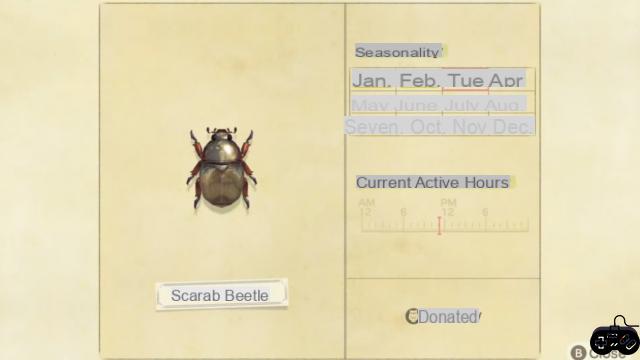Lag is one of the most serious inconveniences that we can see in any online game, this is due to a bad connection to the network or that our device is not working in a stable way. The Apex Legends It has more than two million players in recent months, being one of the best Battle Royale in the world for all genres of game platforms, so it has a very competitive community in which users fight to be the best of qualifying games. For this, you need a good connection to the network, in such a case we are going to explain how to lower the ping in Apex Legends so that you can enhance your gaming experience.
How to Lower Ping in Apex Legends
To reduce lag in Apex Legends and lower the ping significantly, you must manually select the data center, with this alternative in the game you will be able to choose the best connection option that you have around you, avoiding any kind of inconvenience of your internet at the time of entering to the battlefield. After having accessed the data center, you must wait a few minutes on the first page of the game, so that the connection can adjust to what the game requires, then log in to the account of your choice and try a game ranked so you can see the change.
In the event that you play on consoles like ps4, you can access the connection settings and hide it in R3, while on PC you can access the menu from a key that you have configured and exit it on the escape button. With this alternative you will be able to control the speed of your internet in Apex Legends and reduce lag when you are in a game, playing with a low ping is extremely accurate in any online game.