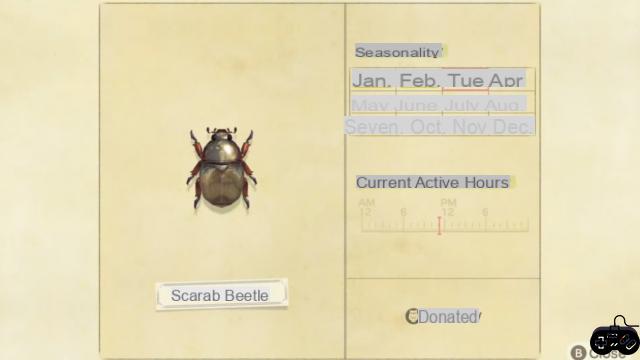Apex Legends is a cross-platform game in which you strive to level up, locate resources and progress your weapons. If you are one of the many people who wonder how to know my Apex Legends account? Here we are going to show you what you must do to achieve it. Quite a few people have problems on a daily basis to know what is the email that they have linked to the game. In this article we will cover this question from start to finish, always going through each and every one of the aspects that you must be clear about.
It is true that you must know something. You can't search your email, most of the time, in the game. This email account that you have chosen becomes part of a larger system, in which you can include other games that EA has developed. To locate your account Apex Legends, you must take into account from which platform you play.
I forgot my Apex Legends account, what should I do?
You can do it from Origin, logging in with your EA ID If you use this platform, you can access your account data by pressing your ID at the bottom of the screen. Then, press Billing and EA account. So, if you access the About me section, you will see your e-mail, which you can change if you want.
If you play on PC, this is the easiest way to do it, and to be honest, it seems to be the only one. Now we are going to show you the steps you must follow to know your Apex Legends account on consoles.
If you play on console, the truth is that the process is going to be a little easier. In case you did not know, the game automatically logs you into the game with the account you have linked to the entire system, be it PS or Xbox. You only need to check this information in the console configuration.