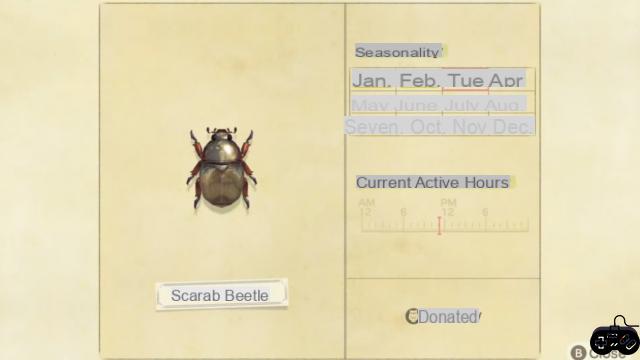In each and every one of the shooters that we can play online and together, we need to have good communication in order to achieve victory in a game. Each character has different prayers that you can use on the battlefield and in interactive lobbies, you can change them according to your preference and in the article we will explain how to change each of your character's prayers in PubG Mobile.
If we are in a game, it is absolutely normal that we want to have fast messages to alert our team of any situation that is happening on the battlefield, any movement. The throwing of explosives or grenades, or even messages as easy as shoot! Or even move quickly! All in a matter of what you want to communicate to your colleagues.
OUTSTANDING: Find out about How many points do you need to be a Conqueror in PubG Mobile?the
How to Change Sentences in PubG Mobile
You can change the quick chat sentences in PubG Mobile logging in to the account of your choice. The difference between sentences and voice changes is that they are configured through the general settings of the game, particularly in the lower right part of the lobby. A characteristic of prayers is that we can also alter them while we are in the game, but it can be a danger because you stop paying attention to your guerrilla to make an external change.
You must bear in mind that prayers are fundamental in the different game modes that PubG Mobile offers, with them we will be able to keep our companions in rhythm when an opponent approaches, or when we need to carry out an ambush.
Content authors have made different videos of the main prayers that you must use in modes such as Battle Royale or 5vs5, so that you can communicate quickly and effectively with each of the members of your group. You can inquire about the different sentences contained in the PubG Mobile and use them as you like.