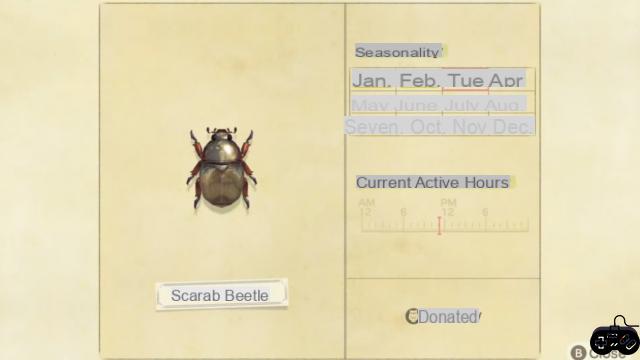Sometimes players create yopmail accounts to play PUBG Mobile. In this guide we are going to explain the procedure that you must follow to have a false email and be able to access the Battle Royale of the moment. Yopmail is a web program that creates temporary email addresses. This works if you are asked for your personal email and you do not want to manage it on any page, but today we are going to show the procedure so that you can do it with PUBG Mobile.
OUTSTANDING: Find out about How many points do you need to be a Conqueror in PubG Mobile?the
Yopmail, how to create PubG mobile account
To create a temporary email account you must first access the main page of yopmail. Here you will see four options, which are the e-mail generator, support YOPmail, YOPchat alternative option address. Each of these options has a very essential function, but here we will only deal with the e-mail generator. You only have to click on the option and a random email will be produced, with the extension of @yopmail.com
In this procedure we will first create a Facebook account with which you can link the game to be able to save the data. To do this, go to the main page of the social network and press where it says create account. Here you continue the steps that they give you, but in the mail section you are going to put the one provided by yopmail. Now Facebook will send an email to this address, so you're going to go to the page you have open with yopmail.
Here you must click on the option to check the mail. You will see the code sent. Copy and complain the characters in the text bar and you will have your account created.
Now all you have to do is log in to the game using the Fb platform, free in the PUBG Mobile game. Now all you have to do is write down your login details for the next time you play.