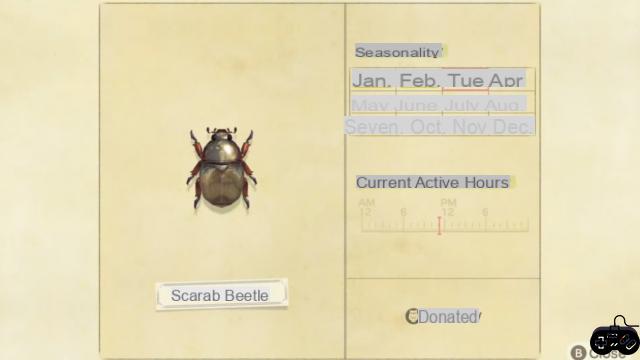PubG Mobile It is a game that has become very famous today, the independent company Tencent Games has made many updates to it to correct certain details and to optimize the game, so that each and every one of the users of the community can enjoy the experience to play this fantastic shooter.
PUBG Mobile has been among the most downloaded games today, because not only can you be distracted in the different game modes alone, but also because of the latest updates, you can play as a team with your friends, relatives, or people of a good level that you have known during your adventure in this fantastic Battle Royale.
OUTSTANDING: Find out about How many points do you need to be a Conqueror in PubG Mobile?the
How to Create a Team in PubG Mobile
The need to implement teams in the game arises from being able to create competitive championships between clans and specific groups of good level in the game. In addition to this, it gets a bit boring at times to play alone for a long time, so with your friends making a team, chatting, or keeping the voice chat active, you can improve your gaming experience significantly and you will surely have a better time. . In this article we are going to explain how you can create a team in PubG Mobile.
In order to create a team, the first thing you must do is to log in to your preferred account where you have your friends added, after logging in you will appear in the main lobby of the game, in the lower left part of the lobby there will be the friends icon, from there you can invite any friend who is online at that moment and send them a team request. In addition to this, the moment you are invited to join a team in the game, a pop-up window will appear with which you will be able to accept or reject the request. There are game modes for teams of two (duo mode) or for teams of four.