Smokes, Flashes, Molotovs, HEs are essential components of CS:GO. These grenades alone can change the flow of the game. Which player has never lost a key round on a misplaced smoke? However, finding and remembering the right launch points is an exercise that can be long and boring.
Finding Landmarks in CSGO
To find these precious landmarks, you have three main solutions:
- Walk around the map and try for yourself.
- Follow one of the countless guides available on the internet, whether illustrated or directly on video.
- Use the new online tool scope.gg.
This online tool, completely free, allows you to directly find the different markers allowing you to place a grenade where you want!
 Example of banana smoke on inferno.
Example of banana smoke on inferno.
The blue dots are the different positions that you allow you to launch a smoke on the point to be reached, this one is in yellow.
The drop-down menu "map » allows you to choose the map. As the site is still in beta, there are currently only 5 cards to choose from: Overpass, Inferno, The Mirage,, Dust 2 et Train.
You can then choose if you want to see the map in 2D or in a version 3D. We advise you to stay on the 2D vision for the moment because the 3D version may have trouble loading.
Sous Swim, you can choose which type of grenades you want to simulate. Note that for the moment only the smokes are available. Then choose if you want to have to sauter to throw your grenade or not.
Finally select " End point and click on the map where you would like your grenade to end.
You can then click on one of the blue dots. This will show how long your grenade will be in the air before going off. It is also possible to copy the line below in the console of your game (see next section) to teleport your character directly to the correct position to throw your grenade.
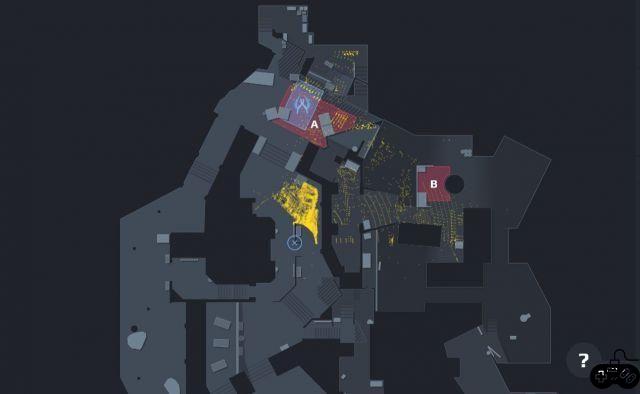 In yellow, all the positions you can reach from the blue cross
In yellow, all the positions you can reach from the blue cross
Practice throwing projectiles in CSGO
Once you have the right benchmarks, you will have to practice them so that it becomes automatic for you, so you won't lose precious seconds during your future games! For this, the best solution is to train on a local server. We are going to give you some keys so that you can practice at your leisure.
You will need the consul, to do this go to:
- "Game Setting"
- "enable developer console"
- Yes
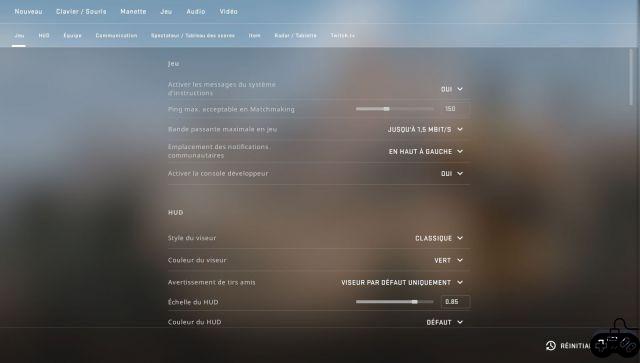 Enable Developer Console
Enable Developer Console
Then in:
- "Keyboard/Mouse"
- "Interface Keys"
- "Show/Hide Console"
- Assign the key you want.
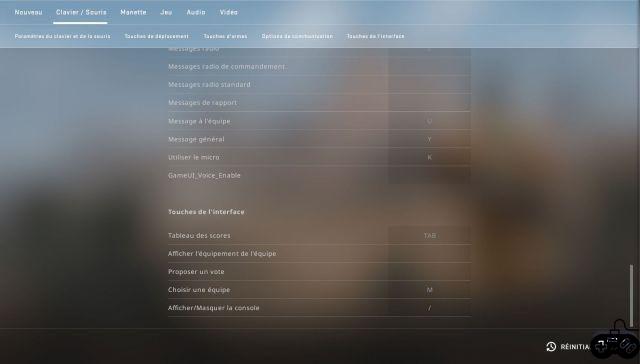 Choose the key of your choice to display the console
Choose the key of your choice to display the console
You are ready to start a game. Go to the "Play CS:GO" tab, "Training with bots" and choose the map of your choice. Note that you can disable bots by choosing " no bots in the drop-down menu at the top right before starting the game.
Once in play, it's up to you to configure the map as it pleases you in order to train. For this you will surely find useful some of the commands that we put below. To execute them, nothing could be simpler: copy the line that interests you and paste it into your in-game console.
 What it is possible to do with the console!
What it is possible to do with the console!
- mp_roundtime_defuse 60;mp_roundtime 60;mp_restartgame 1 : removes the time constraint.
- mp_freezetime 0 ; mp_restartgame 1 : sets the waiting time at the start of the game to 0.
- changelevel (for example: de_inferno): change of map.
- sv_cheats 1 : Mandatory command to be able to enter the following ones.
- noclip : Allows you to fly and move through objects.
Regarding pomegranates:
- give weapon_flashbang : gives you a flash.
- give weapon_hegrenade : gives you an HE.
- give weapon_smokegrenade : gives you a smoke.
- give weapon_molotov : gives you a motolov cocktail.
- sv_infinite_ammo "1" : Weapons and grenades you own have unlimited ammo.
- sv_showimpacts "1" : Shows you grenade bounces.
- sv_grenade_trajectory "1" : Shows you the trajectory traveled by your grenades.

























