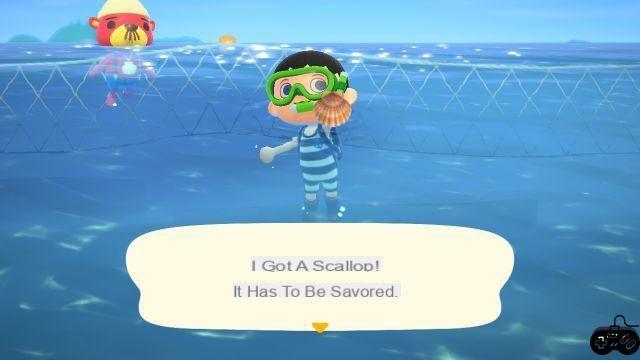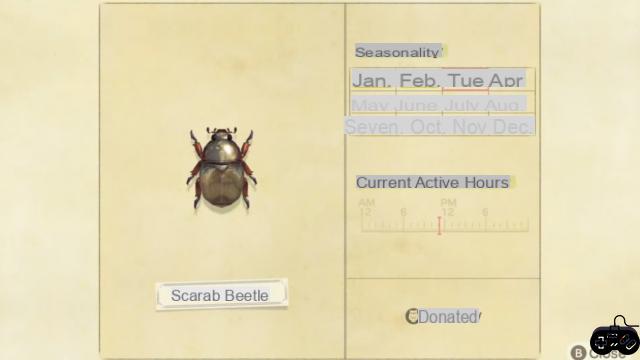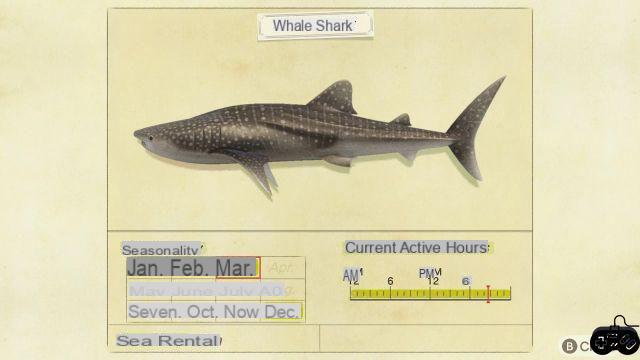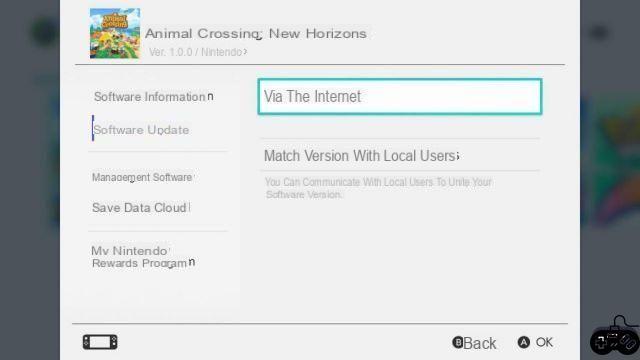
In most cases, games update on their own when you try to launch them. When the update is recent, the process is not automatic. Players sometimes need to update the game. The latter is the case for some Animal Crossing: New Horizons players and the new Summer Update Wave 1 on the Nintendo Switch.
The Nintendo Switch is very good at telling gamers when it needs to run an update. Usually it locks players out of the game until the update is complete, alerting them when they attempt to launch the title. If the Switch doesn't update a game automatically, which can often happen when the update is still new, it can leave impatient gamers confused. Forcing the game to update is quite simple.
Force Animal Crossing: New Horizons update:
- Select the game from the main menu, but don't launch the title
- Tap the “+” button to open options
- In the Options menu, you should see the Update Title option.
- Select the update.
This works for any Nintendo Switch game that has an update that may not have registered to the system immediately.
After telling the game to update, the Switch will start downloading it and updating the file. This process is the same as for any other update. You will see a progress bar on the game in the main menu showing the time left in the process.
Animal Crossing: New Horizons' Wave 1 summer update isn't very big and shouldn't take too long, provided you have a decent internet connection.
Once the update is complete, launch the title.