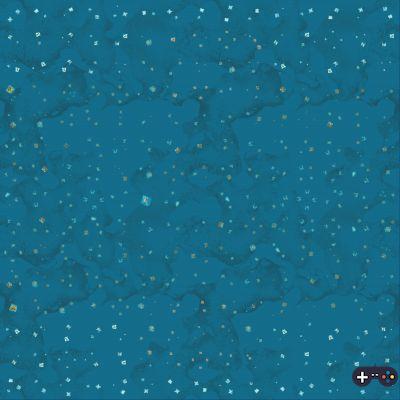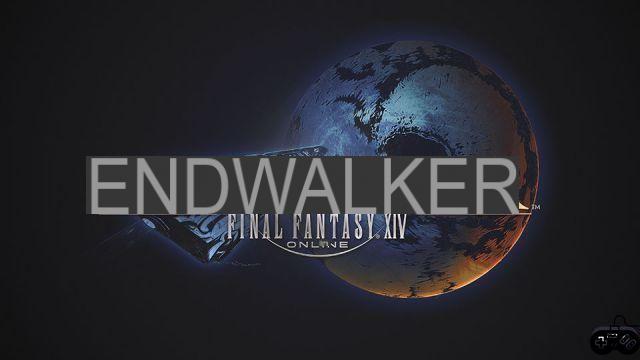Boom Beach Frontlines creator code, how to use it? It is possible to support your favorite creators in the game Boom Beach Frontlines, thanks to the creator code! We explain how to do it.
Boom Beach Frontlines creator code, how to use it? It is possible to support your favorite creators in the game Boom Beach Frontlines, thanks to the creator code! We explain how to do it.
A brand new Supercell mobile game is available in Canada: it's Boom Beach Frontlines ! The principle of the game is simple: make Battles to try to obtain different rewards, and to upgrade your base and your different cards.
A shop is available in the game, allowing in particular to buy gems or coins. With each purchase, it is possible to support the creator of their choice, thanks to the creator code ! Entering this code before a purchase will financially support the person you have chosen, as is the case in Fortnite and other games.
-
Read also
-
 Free boxes on Boom Beach Frontlines, how to get them?
Free boxes on Boom Beach Frontlines, how to get them?
How to redeem creator code in Boom Beach Frontlines?
To use the creator code in Boom Beach Frontlines and support the person of your choice, all you need to do is:
- Go to the Shop, at the bottom left of the game's home screen
- Go to the “Creator Code” tab
- Click on “Enter Code”
- Enter the code of your choice, then validate
- Make the purchases you want
Once this is done, it is important to know that the code entered will remain valid for 7 days. Beyond this period, you will again have to enter a creator code to support someone, if you wish. It is not possible to leave a code saved for more than 7 days!
The codes to enter are usually the content creator's nicknames, which can for example be on YouTube, and make videos about the game. If they have a code, you should know it simply by watching their videos.