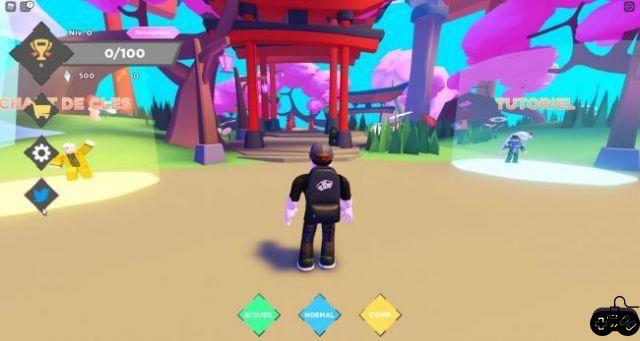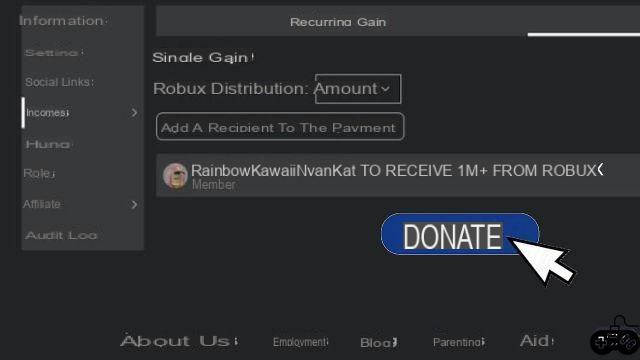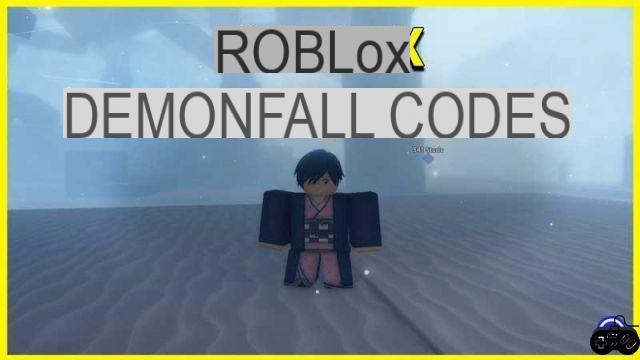How to permanently delete your Roblox account?
Unlike some games, offering a small "Delete Account" button, Roblox Corporation has implemented a whole procedure, probably to discourage some not to delete their account, in order to have better statistics to put forward.In any case, some want, whatever happens, delete their Roblox account. If this is the case, know that you will have to send a message to the assistance. In this one, you will simply have to indicate that you wish delete your account, although no specific section is available. We advise you to choose the "Technical assistance" or "Billing and payment" sections, which seem more appropriate to the situation.
Then explain, in a few lines, that you simply want delete your Roblox account. A response will normally be sent to you by email within a few days, asking you to take one or two additional steps to verify that you are the account holder. Then, once the procedure is complete, your account will indeed be deleted, and this, in a permanent way. So be sure of your decision. If you want to delete your account because you no longer like your nickname, you can change your nickname.
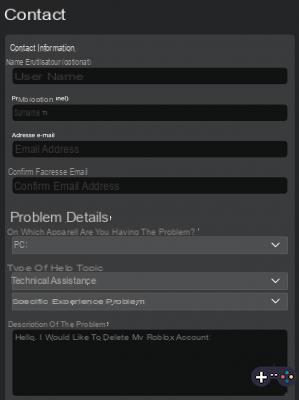
Roblox is as a reminder available on PC, Xbox and iOS and Android devices. You can find a non-exhaustive list of the best games at this address. Also note that you can recover, for free, some skins, thanks to promo codes. If you want more information about Roblox or join an active community to share pleasant moments with other players,