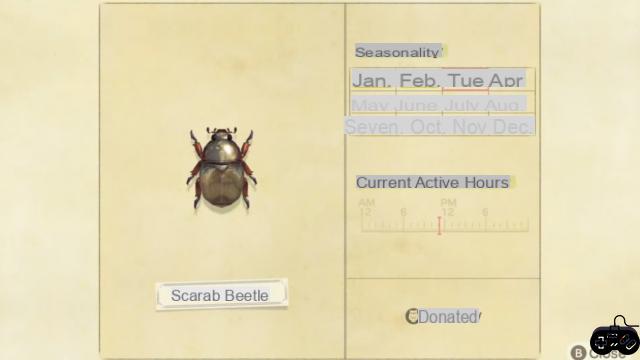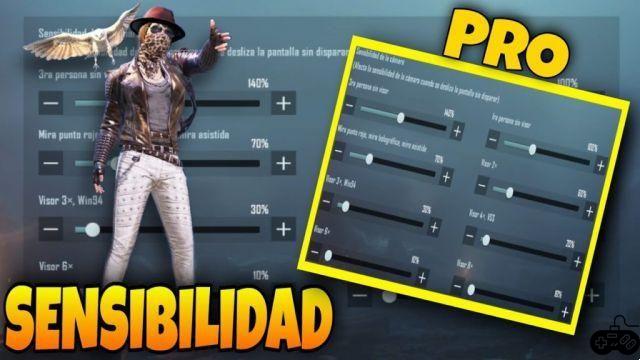
PUBG Mobile is a game that accepts all kinds of people. From crazy people who put six fingers on the screen to people who think that playing with two fingers they can win.
In this guide you will learn what is the best configuration for PUBG Mobile, talking about the sensitivity and then going to a field related to the distribution of the buttons on the screen.
First let's talk about sensitivity, which is the least complex topic. The truth is that when we talk about this, the more, the better. First try one that you can easily monitor from the settings menu, which has certain predefined modes.
You can then gradually increase it until you reach the ideal sensitivity, which is a value that allows you to have control of the screen while turning quickly enough.
OUTSTANDING: Find out about How many points do you need to be a Conqueror in PubG Mobile?the
The Best Settings for PubG Mobile
Now, speaking of the best settings for PUBG Mobile, it's time to talk about the buttons. Keep in mind that being an exaggeration with using six fingers at the same time is going a bit too far. In addition to this, you will need a somewhat large screen to master this technique. At the moment, the most practical is the four-fingered one.
Yes, pro players who use six fingers and you can see that in their games, but keep in mind the discomfort factor and the time it will take to adjust. Start with a four-finger setup first, and then if you need more, work your way up to six.
The best configuration for PUBG Mobile it is using the index fingers on the screen and that the right one serves to point. Then the left to use the slant buttons and so on.
We hope this guide has worked for you. Do not forget that you will not master this so quickly. Learning a new skill takes a long time, and in such a case you are going to learn how to be a pro in PUBG Mobile.