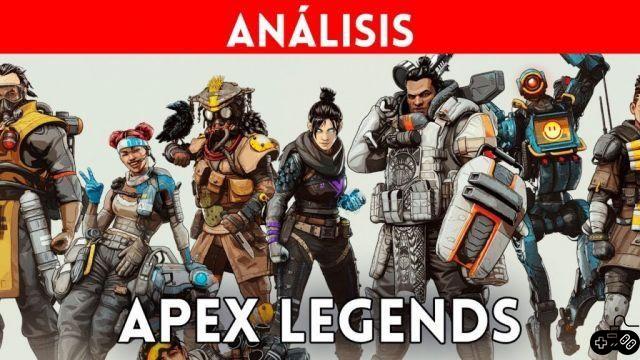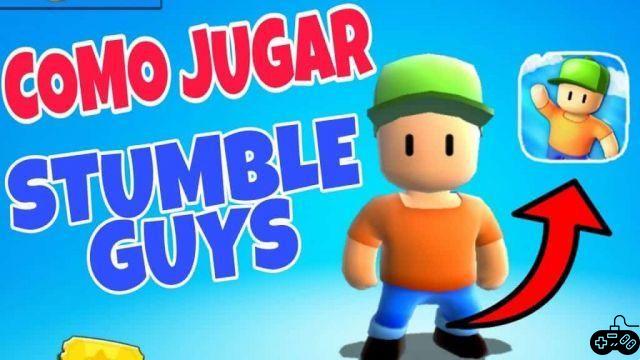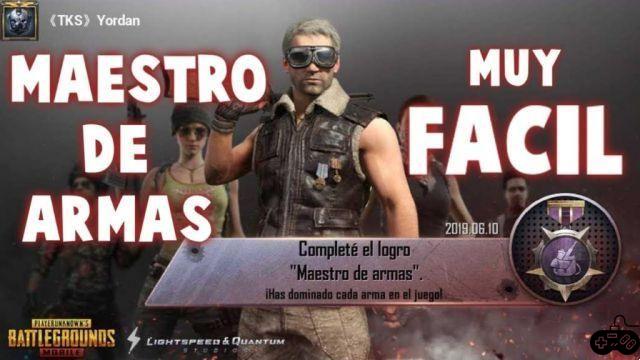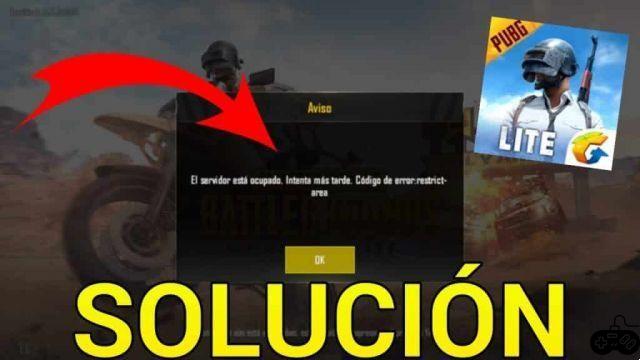
It is completely normal that mobile applications like PubG Mobile, which depend on a server that allows users to enjoy the game, have problems sporadically. PUBG Mobile It is a game that, luckily for its users, has very few inconveniences, however, sometimes errors may appear, such as the Server Authentication Failure. In this article we are going to explain why it is generated and we are going to provide you with certain solutions very quickly.
Although it is an annoying fact to enter your game to hang out and suddenly get a “Server authentication failure” announcement. The inconvenience becomes more acute when you try to apply solutions and each one of them ends in disaster. However, there are some solutions that we are going to leave now in this article.
OUTSTANDING: Find out about How many points do you need to be a Conqueror in PubG Mobile?the
What is PubG Mobile server authentication failure
One of the most frequent inconveniences in PubG Mobile is the server authentication failure. This is because sometimes the game servers crash, restart, or simply backend issues that make it impossible for players to connect to the application. When this is the case, developers generally tend to speak out and explain the situation and it only remains to wait for the problem to be resolved.
Now, if the error occurs and when you go to the PubG Mobile website, or its Twitter account and you do not see any related topic, then the problem occurs in your device or in your internet connection.
Fix for PubG Mobile server authentication failure
In the event that the failure is not an inconvenience of the application as such, that is, due to maintenance or server failures, certain solutions that we can offer are:
- Restart your internet connection: If the internet connection drops, your device will not be able to connect to the game servers and therefore the warning will appear. Try restarting your computer and connecting again to verify that the problem has already been solved properly. This tends to be a very effective solution
- Check the date and time of your device: Sometimes the server authentication failure may be because your device is not found with accurate time and data information and therefore the server will not authorize you to connect. For this, you can try checking this situation and adjust the time again.