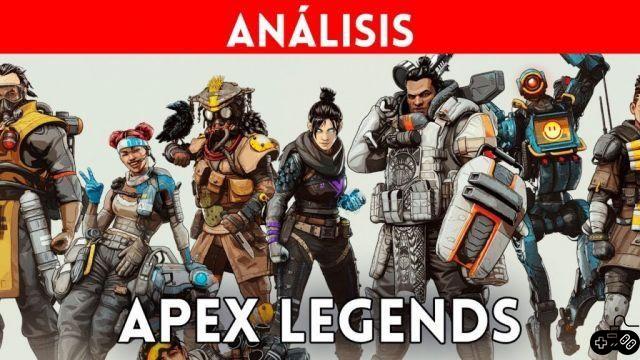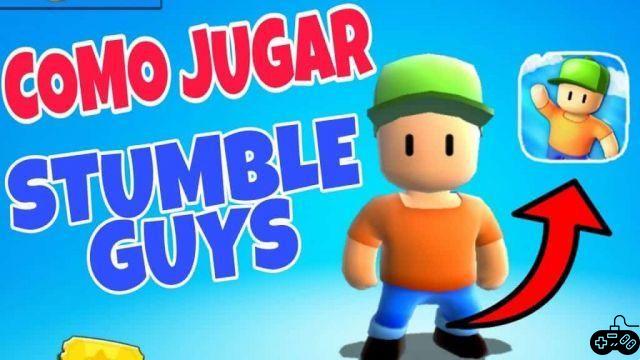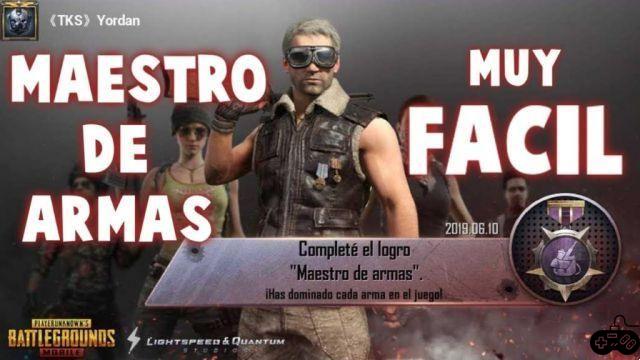Google Play is a very useful tool, and it is the largest mobile application download portal on the planet. Every day, millions and millions of users interact with the system, making payments, installing applications and even using it to work. If you are an incessant player of PUBG Mobile and you have Google Play gift cards, you may not have the slightest idea how to use them. In this article we will explain how to do it.
OUTSTANDING: Find out about How many points do you need to be a Conqueror in PubG Mobile?the
How to use the Google Play Card in PubG Mobile
First, of course, you need to have a Google Play gift card. These can be achieved in raffles, buying them or winning them with applications that produce money on the internet. If you already have it, you must first exchange it. To do this, go to your Google Play account settings to design and manage your payment methods. Press the option to exchange a card, and write down the code that has been used for you. The money will be transferred to your account immediately, and it will be seen as a Google Play balance.
Now it is only necessary to access the game and use said balance to acquire CUs. If, when making the transaction, you cannot access the option to pay with Google Play balance, it is because this payment procedure is not available for your country. However, this can be easily solved.
First, install a VPN on your phone, which is free and from the Google Play Store. Now it is only necessary to access it and connect to the USA. Then turn off your location and access payment methods again. Google's system will automatically warn that you are connected to the USA, and by not having access to your location, it will not be able to determine where you are now.
Then, you will be able to make payments with Google Play balance and acquire UCs without inconvenience and from anywhere.