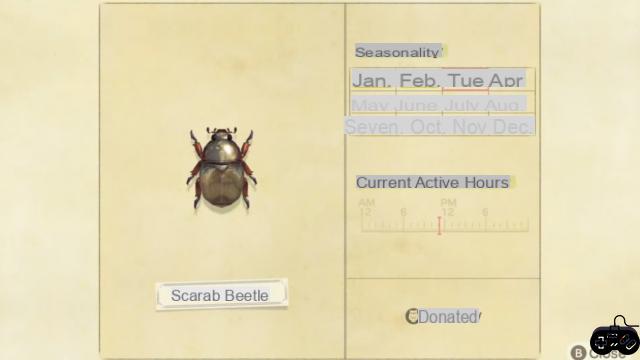PubG Mobile is a world-famous shooter, a game with great graphic quality and very realistic details that will improve your gaming experience. If you are a fan of the PubG saga. You probably know how to play the best way, but in case you are a beginner player and want to learn more about the basics of a shooting game, this time we will explain how you can turn your sights on PUBG Mobile, a fundamental aspect at the time of combat.
OUTSTANDING: Find out about How many points do you need to be a Conqueror in PubG Mobile?the
How to turn the crosshairs in PubG Mobile
Turning your sights is one of the most essential techniques, so that your avatar has a view of the entire map and can direct its movement. When you play on a mobile device, the actions are divided into two, the left and right side of the screen respectively, the left side will serve for the movement and the equipment bag that your guerrilla has, while the right side will serve to perform actions such as jumping, leaning, shooting, aiming and being able to turn it, which is the point we wanted to reach.
You can pan your weapon sights using the tilt buttons, or simply hold the right side of your screen down and slide it slightly according to the sensitivity you've set on your weapons.
If you are a PC gamer, the emulators in their default configuration put the mouse as the tool to be able to aim in any shooting game, since it is considerably more comfortable than using it with four letters and gives you more movement speed and reaction capacity. .
It is always necessary to learn this kind of basic aspects so that you can improve your level of play, remember to use the training fields and the 1vs1 battle park so that you can get a comfortable configuration for your scope and the plurality of actions that you can perform with your avatar in PubG.