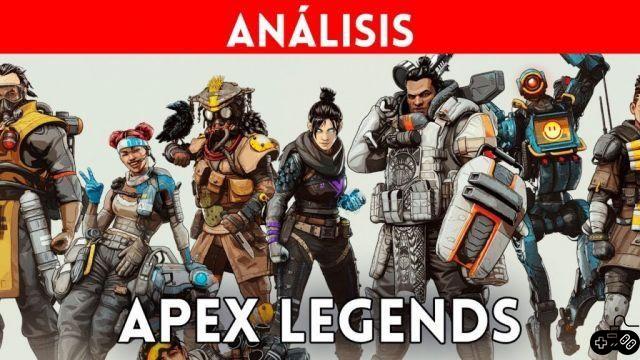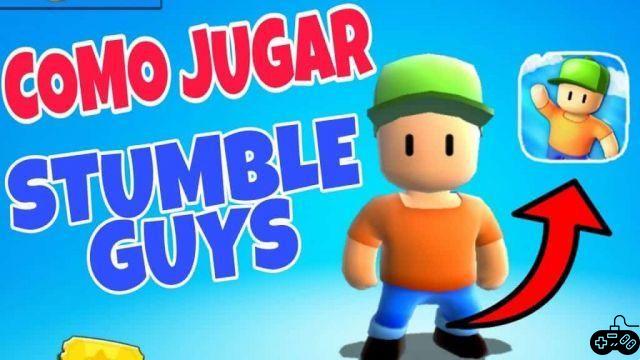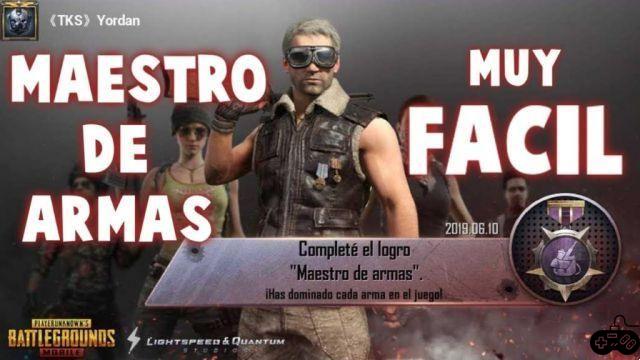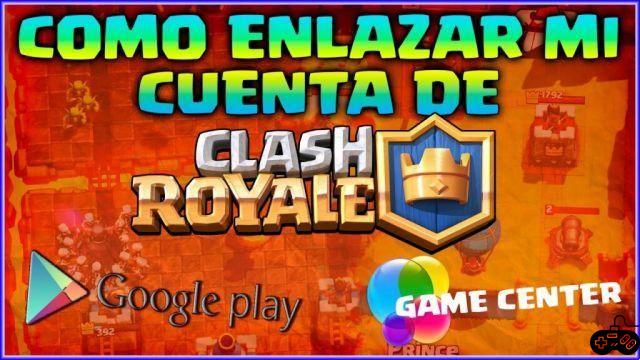
Seeing how day by day technology advances and the great game consoles for game consoles little by little remain before. Giving way to much smaller devices and with greater comforts than those that a console can provide you.
In this search for an ideal device you can carry out your routine activities, it may happen that you decide to change the device on occasions. For those cases we have developed an article explaining How to transfer a Clash Royale account to another device.
OUTSTANDING: Discover Hacks for Clash Royalethe
How to Transfer a Clash Royale Account to Another Device
It is essential that you know that if you created a supercell account id, all your progress, characters, skins and cups. They are registered on the official server, so as soon as you purchase your new mobile, you will be able to play your account on your new device without any inconvenience.
If you got to play for a long time without having created a Supercell ID you will not be able to recover the progress on your new device, since in general the ID is created to save your progress for as long as you spend playing on it.
Knowing all this, we can already give you the general rules of how to transfer a clash royale account to another device
If you have an IOS device
- you enter the Clash Royale APP.
- You go to the right side, you will be able to see a icon with three barsyou will touch it
- A series of options will appear, we are going to go for the one that says 'setting'.
- Already in configurations we look for the item that indicates bind the Supercell ID, by default it should be off.
- We are going to click on log in.
- When you click it, it will ask you to enter your email with which you made the registration in Supercell.
- When you finish this process, you will receive an email with a Verification code, which you will have to enter in the app.
- Al accept the code, the game will restart and will load all previous progress.
It's that simple and fast that you can pass an account from your iOS device. Now let's see what the process is like on an Android device.
If you have an Android device
In this case there are multiple steps that are very similar, what changes is that you must link your google play account.
- You enter the Clash Royale APP.
- You go to the right side, you will be able to see an icon with three bars, you will touch it.
- A series of options will appear, we are going to go through the one that says 'configuration'.
- Upon entering, we will log out of the game, to link with our Google Play account.
- Once we start the linking process, we will be asked for our email account linked to google.
- You will log in again and that's it.
- This is an alternative option for Android users, however, you can also login via Supercell ID. With the preceding procedure.
As we could see, the two methods are extremely fast, you just have to remember the email associated with your Supercell ID, to avoid incidents.
We hope that this article has served you and now you can know how to transfer a clash royale account to another device in a much faster way. We recommend that you continue reading our articles related to the planet of clash royale and many other games on our official website.