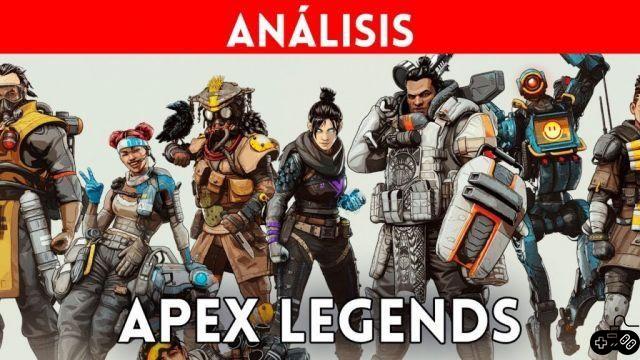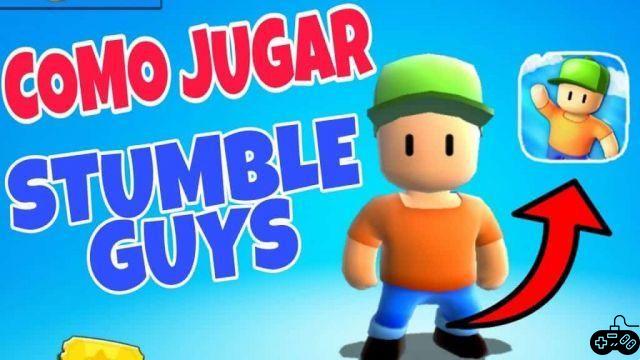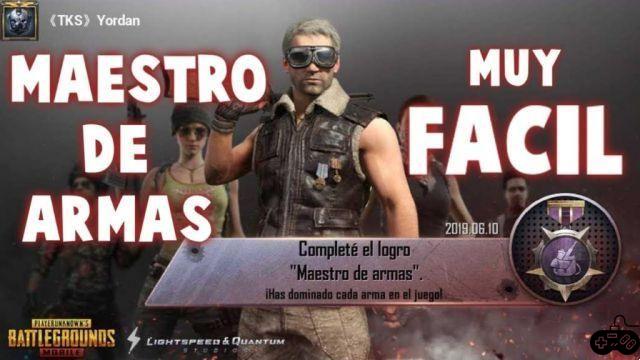There are many aspects that need to be learned in the PubG Mobile In order for us to have a high level of play, if your goal is to be a professional player or a well-known streamer, you must handle techniques that can distinguish you from the rest of the players. It is extremely necessary that we match movements, tricks, and a lot of practice to achieve success in PubG Mobile.
One of the techniques most sought after by users is how to tilt the sight, because it is a procedure widely used by players to shoot while covering most of their body, when we tilt our guerrilla we have more advantage over those players who they are exposed. Here we are going to explain how you can tilt your sights in the PUBG Mobile.
OUTSTANDING: Find out about How many points do you need to be a Conqueror in PubG Mobile?the
How to Tilt Aim in PubG Mobile
Crosshair tilt is considered one of the most advanced tricks in the game, because it forces you to put more buttons on your custom HUD and can be quite difficult to handle at first, but with some practice and notion of where you placed the buttons on the screen of your mobile device will make you a player of great quality. In addition to this, it is a tool that will help us avoid any kind of sudden death, since we will be able to cover ourselves and shoot at the same time, with a very low percentage of danger.
The first thing you must do to be able to tilt your sight is to make some adjustments in your main configuration, you must go to the "basic" submenu in the main interface of the game, there you will see three options to tilt your sight, among them:
- Touch: Your player performs the crosshair tilt automatically when you press the action.
- Hold: Your player when he is covered and you hold down the shooting action makes a slight tilt.
- Mixed: Using touch and hold according to the situation.