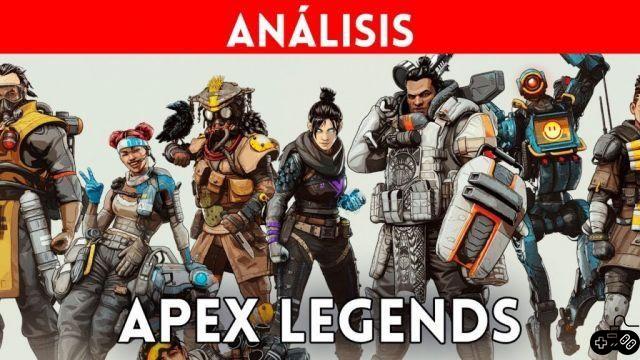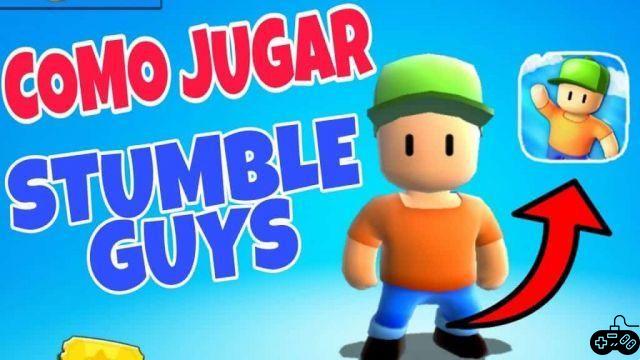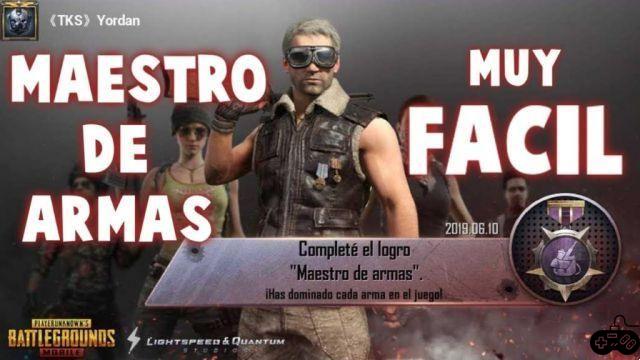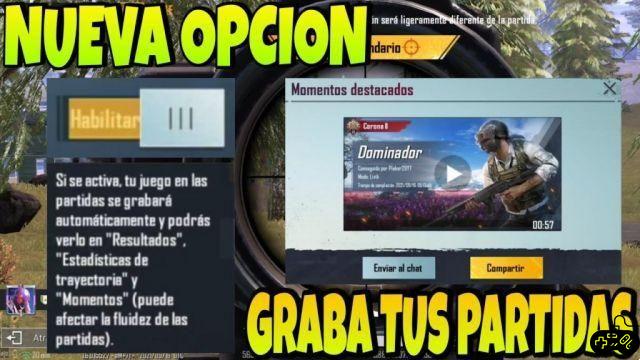
Currently, the world of games is widely used by multiple streaming platforms. Sharing live streams of your experience in an offline or online game has become very popular for the entire gaming community. This is born because of the years that different people have been making themselves known on YouTube, and bringing each and every one of these skills to platforms with a huge current impact like Twitch to be recognized. Surely this has motivated you to look for a way to record games of PUBG Mobile, in such a way that each and every one of the users in your area can recognize you as an essential player. In the article, we will explain how you can achieve it.
OUTSTANDING: Find out about How many points do you need to be a Conqueror in PubG Mobile?the
Record PubG Mobile gameplay on Mobile
For mobile devices with Android or IOS system we will be able to locate an application called Gamera for PubG Mobile, this app is free in each and every one of the game stores, it is not only used to record PubG games, it can also be used for any other game such as Candy crush, Free Fire and Call Of Duty Mobile. The purpose of gamera is that you don't have to worry about recording every moment, but you can keep the application active automatically in the background, and then you can go through it to collect the plays that you liked the most. If Gamera notices many landmark moments in a game, it will collect each and every one of those convenient moves and combine them into a video so that it can make your job easier.
It is one hundred percent recommended by PubG Mobile content authors, because with it you can make short clips and very long videos, where you can edit and add countless audiovisual effects so that your stream can look better. You can have Gamera using it in two ways, the first is the perfect automatic mode, with which you record every time you open PubG Mobile, the only disadvantage of it is that it will consume a lot of storage, while the second option or the perfect manual mode , it will hold a floating bubble that will not worsen your gaming experience, and you can decide when to activate it or not.