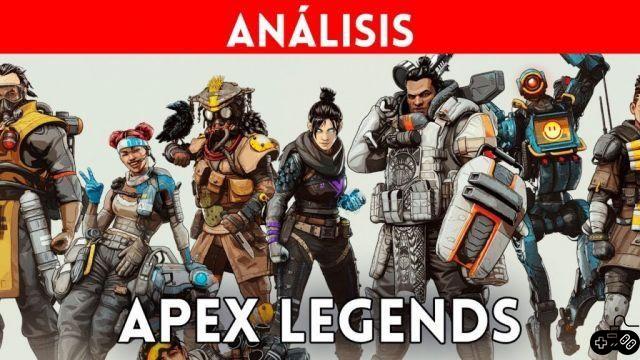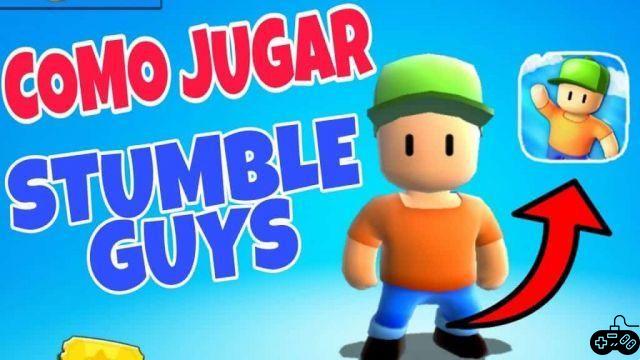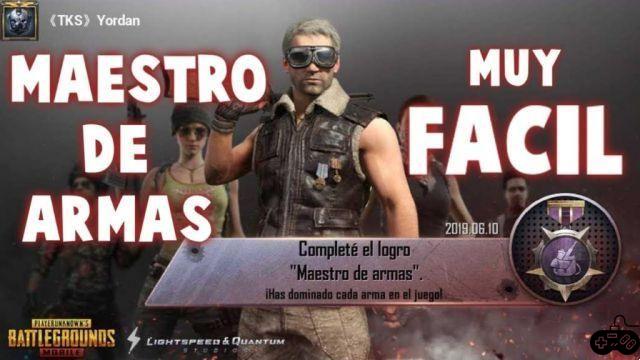Stumble guys has been leaving its mark on the entire gamer planet, making many players play this game to have a good time having fun or even as a fully competitive game. For many it can be a bit complicated to play Stumble guys on a mobile, and that's why we're here.
Jugar Stumble Guys on PC it is possible, however, playing it with the keyboard is the next step that everyone should learn, but don't worry, here we show you step by step each of the things you must do to be able to play this fantastic game you have your keyboard how many times you want.
How to Play Stumble Guys on PC with Keyboard
Although it is not one of the most difficult things on the planet, there are many people who still do not know how to play stumble guys on a PC, much less with their keyboard. Now, to learn it you just have to follow the steps that we are going to give you below:
- First of all, we must download an Android emulator, since this is where we are going to do each and every one of the configurations.
- Once in the emulator we will have a toolbar on the right, where we will look for "keyboard configuration".
- We will choose it and we will get many keyboard options.
- We select the "D-pad" that would be the player's movement.
- To create the jump key, we must simply click on the right side and put the space bar on the keyboard.
- Lastly, we only have to save each and every one of the changes made, and that's it, we're going to have our keyboard configured.
Another small fact to take into consideration, to be able to move the camera in the game you must use the mouse. With all this you will be able to play Stumble Guys calmly from your PC and with your keyboard.