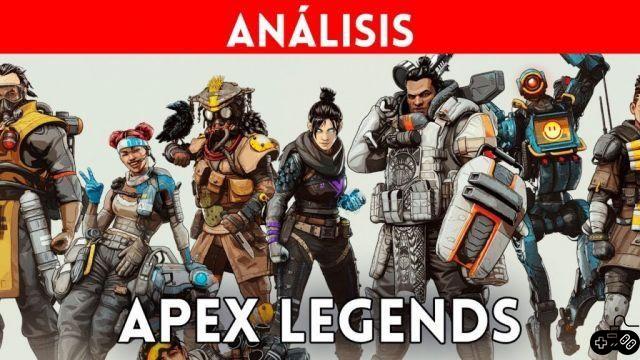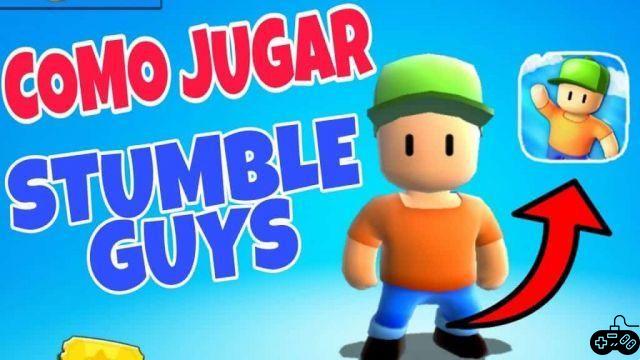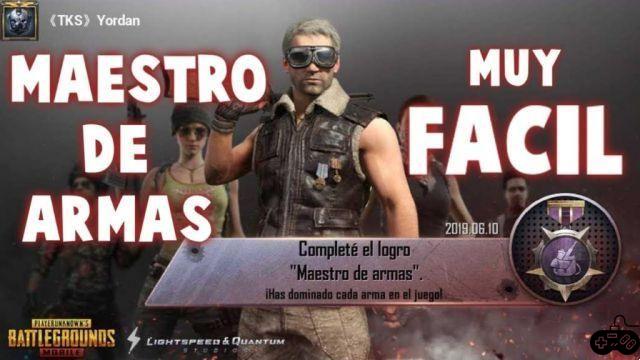Technology is advancing significantly, and mobile devices are one of the most up-to-date tools in this regard, with high-end phones we can do things that go beyond simply playing with the touch screen. Recently, keyboards and mice have been included to use them on mobile devices, which for those players who have come to PubG Mobile from the computer, this new one has been of good pleasure. In this article, we are going to explain how you can play PUBG Mobile with a keyboard and mouse.
OUTSTANDING: Find out about How many points do you need to be a Conqueror in PubG Mobile?the
How to Play PubG Mobile with Keyboard and Mouse
These tools have been developed for mobile devices in recent times, which has made it easier to use your cell phone and different browsing platforms. In such a case, gamers who have been playing shooters from their computers have been delighted with this new innovation. You can link your keyboard and mouse through applications such as Chromecast, which performs the emulator function to be able to connect your game tools via Bluetooth, to be able to link them and make them work in an unbeatable way, you must have at least a mid-range phone / high, otherwise the game will start to present many bugs or it is possible that your device simply cannot stand it.
In case you don't want to play from your mobile device, you can play with mouse and keyboard from your PC with an emulator well known by the entire community of gamers today, Bluestacks, a platform that has been making updates and major modifications for years so that you can enjoy the experience of playing each and every one of the free games for mobile devices from your pc. When you have Bluestacks downloaded and PubG Mobile installed on the emulator, you go to the main settings of the game and alter the controls so that you can play with your mouse and keyboard.