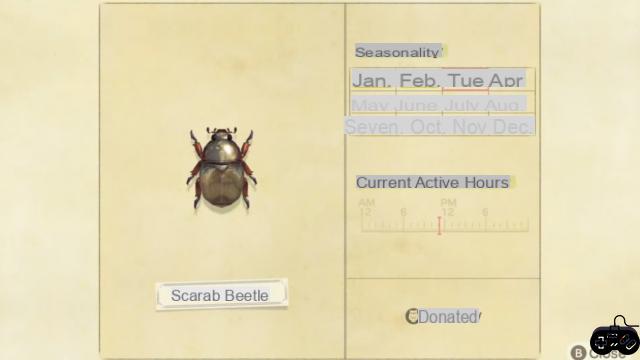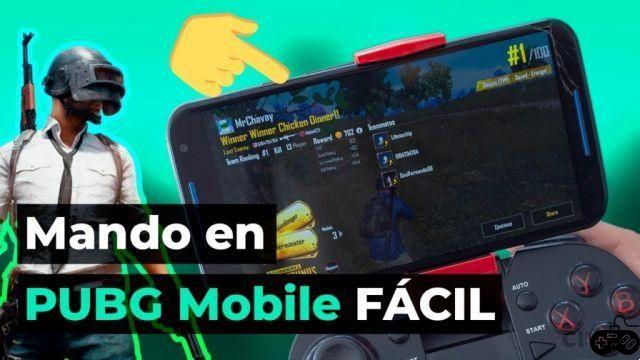
PubG Mobile is a game that has revolutionized the mobile device market, becoming a global trend in a very short time. This shooter is extremely competitive since each and every one of the users wants to become the best player in each and every one of the free zones that Tencent Games has created.
In addition to being able to have the option to play it on a computer and improve your level of play, there is a way that you can play with controls from your mobile device, something very nostalgic for those who continue the PubG saga from consoles. In such a case, we are going to explain how you can play with a gamepad by PUBG Mobile and which are the most sought after by the community to improve their quality of play.
OUTSTANDING: Find out about How many points do you need to be a Conqueror in PubG Mobile?the
How to Play PubG Mobile with Gamepad
It is absolutely possible to play PubG Mobile with gamepad, many users in the community have asked about it, so they have wisely tried PubG Mobile with a controller, as it is a way to maximize your gaming experience and the benefits of performing two actions at once From a mobile device, playing with a gamepad is more viable than playing with three or four finger configurations, since the controls have a greater capacity to react than the touch screen when pressing it with two fingers at the same time.
To be able to play with a gamepad, you only need to have one that is absolutely compatible with your phone, and the button configuration is done in the main settings of PubG Mobile once it is already connected.
To play PubG Mobile you can use the PowerLead gamepad, a control that has a base at the top to support your mobile device and with physical peculiarities very similar to those of an Xbox three hundred and sixty, it can be achieved through amazon choice and It costs about two euros more or less.