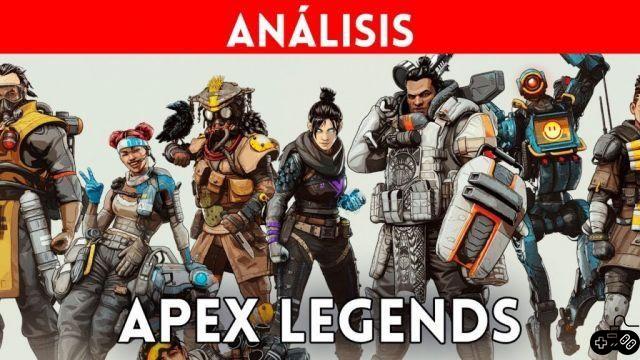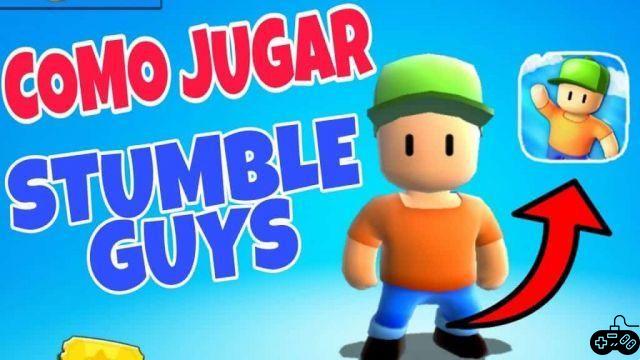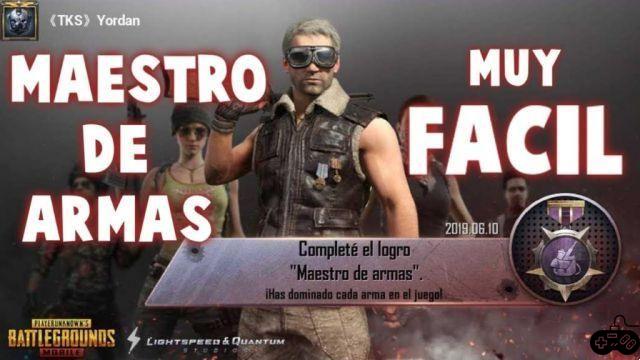Apex Legends is a game that was enabled a few days ago in its beta version for mobile devices. However, certain gamers in the community managed to find a way to enjoy the game on consoles and PCs on high-end devices using a platform that they achieved through different sites, which is called Nvidia GeForce Now. This great platform offers you a cloud service which will not affect your mobile device, and lets you play the Apex Legends without inconvenience.
In this article, we are going to explain how you can get to play Apex Legends on GeForce Now.
How to play Apex Legends on Geforce Now
As we mentioned before, Nvidia GeForce Now is a service for PC and console games that lets you bring them to mobile devices in real time. This great platform will let you run a cloud from a laptop, SHIELD TV, Android phone or tablet, or even a desktop PC. One of the most sought after and used games on this platform is the Apex Legends, which is the shooter that has brought us here.
This application was being used by most of the Apex Legends players who had high-end devices, since a few months ago this game was not adapted for mobile devices and we could only find it on consoles and PC.
The first thing you should do is download this application, you can get it anywhere like Nvidia GeForce Now. Then you must create an account in this user and connect by filling in a series of data that will not compromise you at any time. You go to the game library and look for Apex Legends and start the game, from there you will be able to link your EA account and enjoy this magnificent Battle Royale. join the Apex Legends with your mobile device with Nvidia GeForce Now.