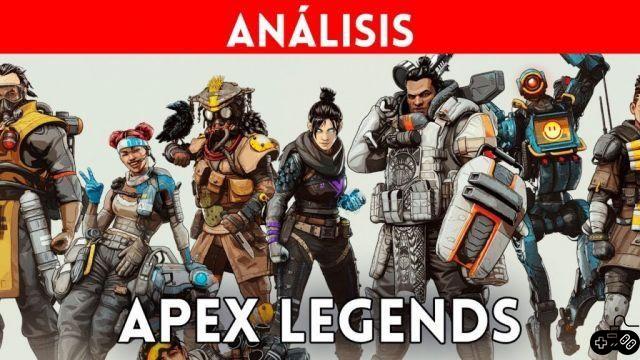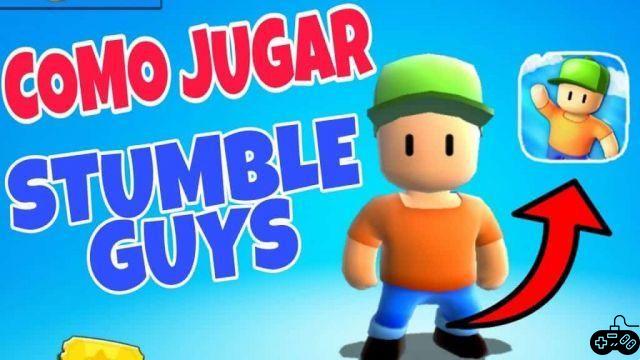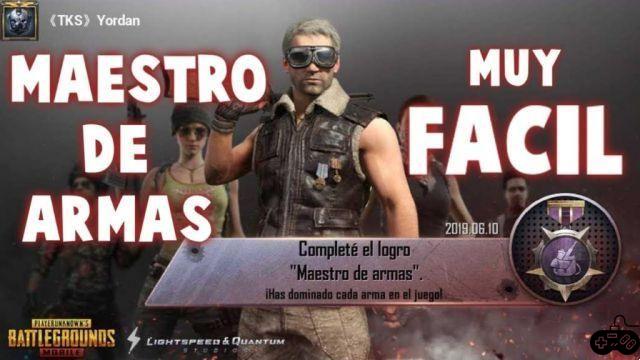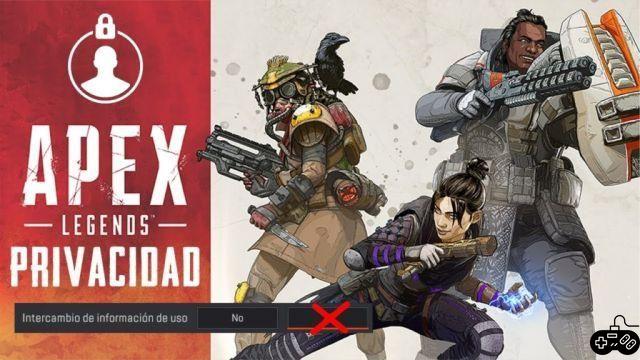
Apex Legends is a game in which you link your account to EA servers, so you can have this account open on different game platforms without having to close it. However, many users in the community have wondered how they can log out of Apex Legends in order to keep all their account information safe, this is due to the fact that there are currently quite a few people stealing accounts in different games. Battle Royale mode, so most players worry about supporting their account. In this article, we are going to explain specifically how to log out of Apex Legends.
When you play from a PC it is very easy to log out, especially when you drive the Apex Legends from the Origin gaming platform. You can open the official Origin page in your PC browser, then you will log in to your EA account and press the security option, there you will be able to see each and every one of the games in which your account is linked, press Apex Legends and click on the option to disconnect, with this you can log out and keep your account protected.
How to Log Out in Apex Legends
When you play from a console, the first thing you should do is open the game with the account of your choice, and in the main lobby go to the technical support option, there you can present your protests to close the session, the only disadvantage is that you will have to start from scratch the next time you want to play Apex Legends, since on PS4 and Xbox One you can have a single EA account backup for security measures, so that you can use it in most of the games that you require it.
Join Apex Legends with the account of your choice and keep your information protected whenever you stop playing, log out if absolutely necessary, and do not share your personal account information with anyone.