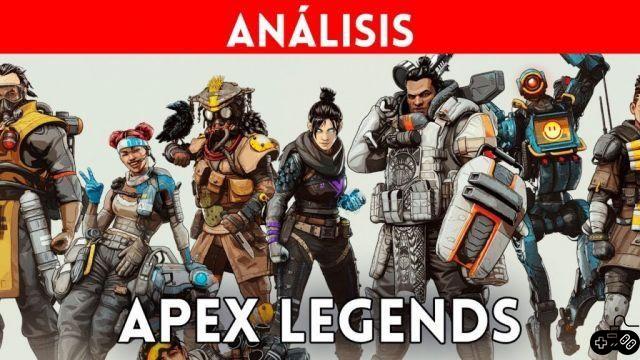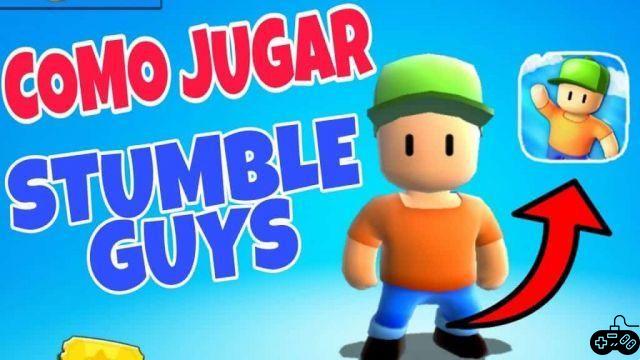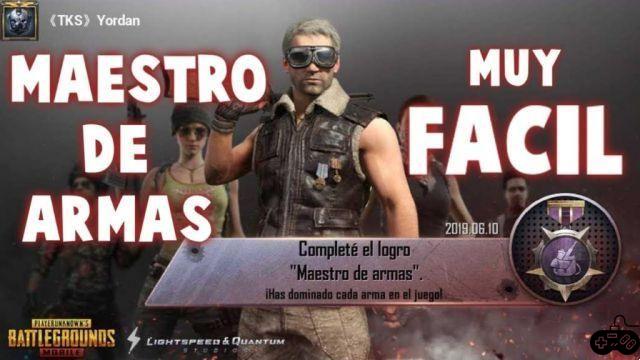In games of this category, most of the users of the community give a lot of focus to each and every one of the minimum details in order to get an advantage over their opponents. Specialists in any game know that frames per second are a tool that drives you to enjoy the game better, being a fundamental factor to win or lose games. In the article, we are going to explain to you in detail how to limit the frames per second when you play the game. Apex Legends from Steam.
Within this incredible shooter, the speed of your frames per second is fundamental, having speed in the fps will give you greater chances of being able to win the game. In addition to this, this will help you to be able to make shots with the shotgun, or have greater precision when using the sniper when your opponent is on the move, in any shooting game, it is essential not to lose any bullets, and the Apex Legends is not the caveat. Most of the people in the community take care of making the necessary adjustments in order to have high fps and reproduce the game system as well as possible.
How to Limit FPS in Apex Legends Steam
Current GPUs are capable of running Apex Legends at considerably higher speeds than the game can limit you to, however this can be buggy and the best thing to do is configure it. For this, you will need to close the session you have active in the game to be able to observe the configuration options that we have at the beginning.
The first thing you should do is open Steam and go to the game library, choose the Apex Legends and press the right click to review the extra options, look for the list of commands and a drop-down sheet will appear where the game properties will be. In this foldout sheet you would put the code +fps_max and the amount of fps you want to limit in the game. For example: +fps_max120.