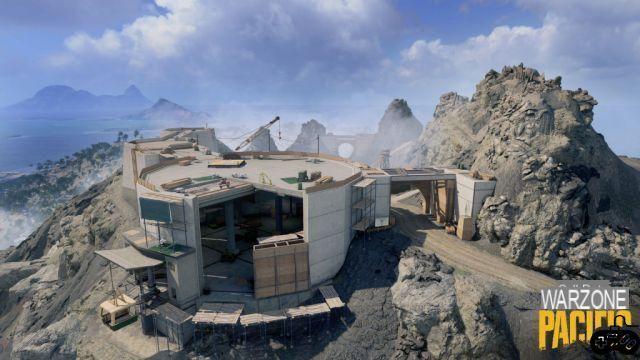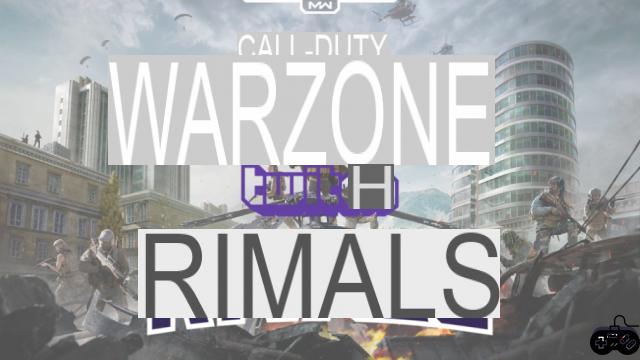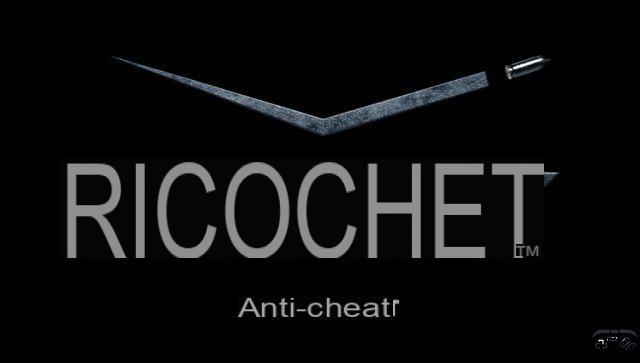Adding two-factor authentication (2FA) to your Call of Duty account is always a good idea for security reasons. However, in Black Ops Cold War and Warzone Season 4, there are even more reasons to add 2FA to your Call of Duty account. With the start of Season 4, players will be able to gift the Battle Pass and Store Packs to their friends in Black Ops Cold War, and later in the season Warzone players will be able to do the same. There is also a reward for using the Gifting feature. To use the feature, you will need to enable two-factor authentication.
How to Enable 2FA in Call of Duty
If you use the Gifting feature in Black Ops Cold War Season 4 between June 17 and June 30, 2021, you will receive a free 60-minute Double Battle Pass XP Token.
With that in mind, along with the obvious security benefits, we've got a step-by-step guide to enabling 2FA for your Call of Duty account, which includes Warzone, Black Ops Cold War, and more.
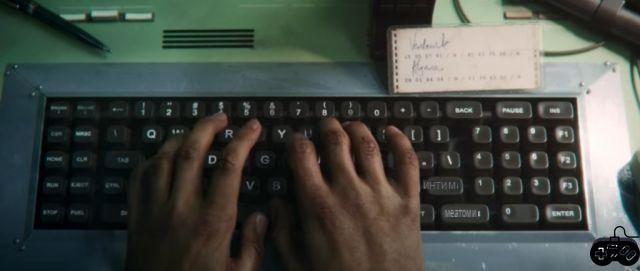 (Photo : Activision)
(Photo : Activision)
Follow the steps below to enable 2FA on your Call of Duty account:
- Go to the Two-Factor Authentication page.
- Click on “Set up two-factor authentication”.
- Log in with your Call of Duty account. This can be your Activision account details or a linked Battle.net, Steam, Xbox or PlayStation account.
- From there, download the Google Authenticator app for your phone.
- After installation, tap the plus icon at the top left of the Google Authenticator app, then scan the QR code on Activision's two-factor authentication page.
- Type the code you receive into the Google Authenticator app.
 (Photo : Activision)
(Photo : Activision)
Once you complete these steps, your 2FA is enabled for your Call of Duty account, meaning it's ready to use the Gifting feature in Black Ops Cold War and later in Season 4, for Warzone.
The next time you log in with your Call of Duty account, you will be prompted for a 2FA code in addition to your password. Open the app on your phone and enter the code provided.
- Read more: Warzone Season 4 update file size – How big is the download?
Check out our dedicated Warzone section for guides, weapon tier lists, news, patch notes and more.