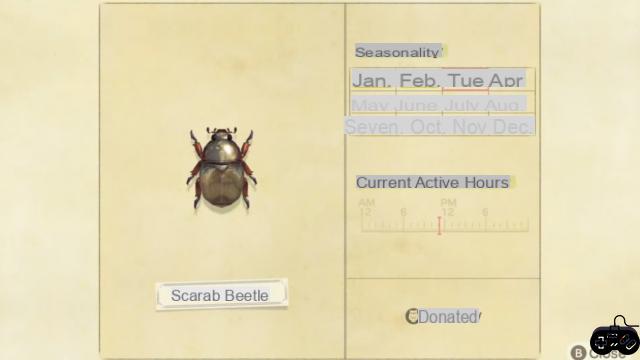PubG Mobile is a shooter that will allow you to spend considerably more time with your friends enjoying the game experience, this will be possible because apart from the modes of playing in a duo or in a team of four, you will be able to create rooms both public and private, which you can edit according to the game mode you want to play and the different rules that your room will have. The mere fact of creating a room in PubG Mobile is a bit confusing, but we can do it for free.
To have free access to a room we must have clan points, it is the only single step to be able to create a room at no cost, since the other way to do it is by means of a room card, or to have the Elite Royal Pass , which is an upgraded version of the Premium elite pass of the PUBG Mobile, in order to earn clan points you must carry out the missions that the clan leader gives you. From them you will get points and rewards.
OUTSTANDING: Find out about How many points do you need to be a Conqueror in PubG Mobile?the
How to Create a Room in PubG Mobile for Free
After we have each and every one of the requirements to create a room we will be in the settings or initial configuration section that is on the right side of the main lobby, in the settings submenu we will be able to find an alternative called room, We will press there and we will have different options. In the first instance you will see that you can join rooms that are public, or join a private room if you know the access code, in addition to this, in a corner of the screen the option to create a room will appear, you make all the configuration respective and you will have everything ready to play. Put the settings of your preference and remember that the rooms are for fun, beyond the competitive field, because they have recently been used for the creation of championships.