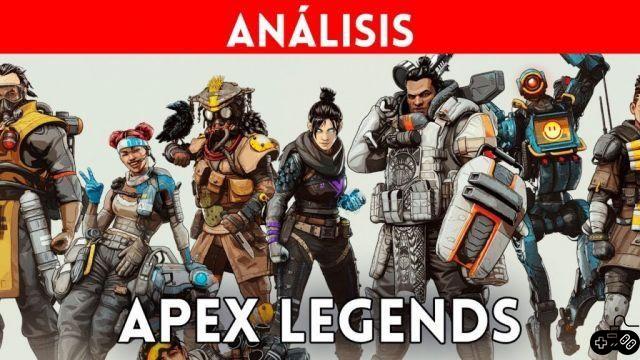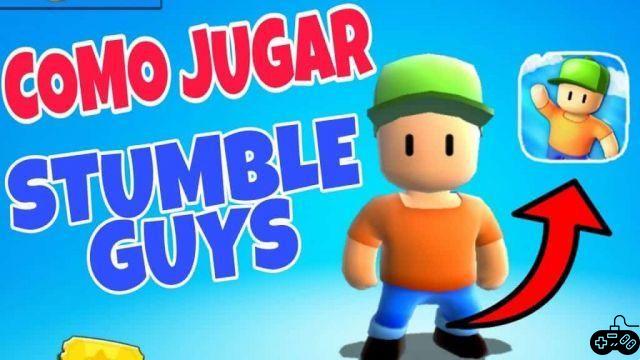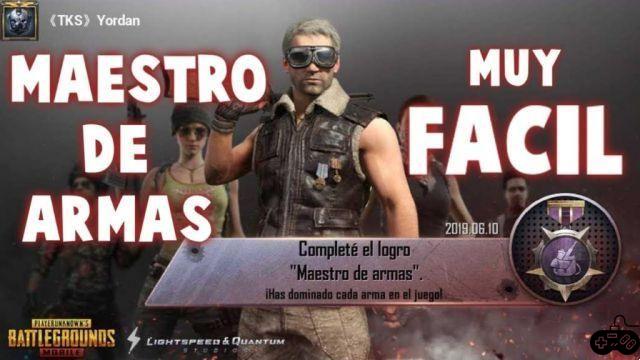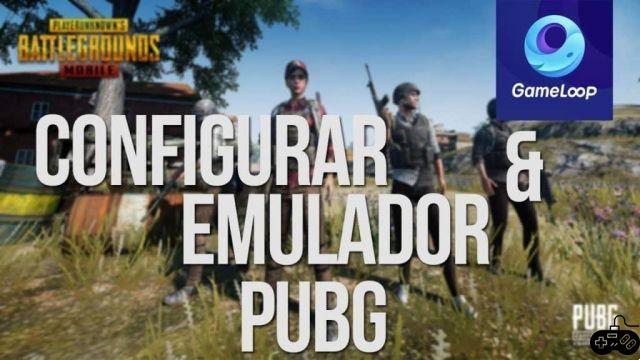
Gameloop is an emulator well known to the gaming community, this well-known mobile device simulator was created by Tencent Games, the independent company that has developed well-known shooting games like PubG Mobile and Call Of Duty Mobile. PubG Mobile is a game that has been developed with more peculiarities to be played on mobile devices than on PC, but the magnificent gameloop allows you to optimize this entire genre of shooter games with many options and innovations for those who enjoy this saga on a computer.
PubG Mobile It is a game that an average computer can run, with gameloop and 2gb of ram memory it will be able to run without any problem, at the beginning with the default controls it will be really difficult for you to master each of the actions that PubG Mobile has. Because it is a shooter with a very realistic plurality of actions to shoot, jump, cover, throw a grenade, develop tilt buttons, essentially a myriad of movements that on a phone are much easier to press than on a keyboard and mouse.
In this article we are going to talk a bit about how to configure gameloop so that you feel more comfortable and improve your gaming experience.
OUTSTANDING: Find out about How many points do you need to be a Conqueror in PubG Mobile?the
How to Configure PubG Mobile Controls on PC Gameloop
To configure it the first thing you should do is have the PubG Mobile downloaded from your Gameloop emulator Then you go to the main interface settings that appear on the right side of the emulator, press the applications option and configure the HUD controls of the PubG Mobile .With this you will be able to put the letters and numbers that you want to handle on your keyboard for the different actions that you will use in PubG Mobile.
Some content authors on platforms like YouTube share their settings so that their followers can achieve an ideal way to play from their PC, and enjoy the best shooting games developed for mobile devices.