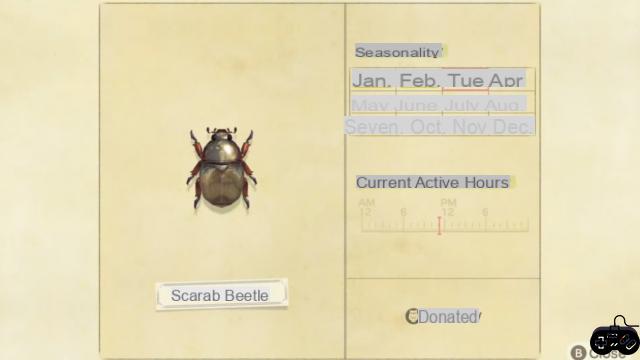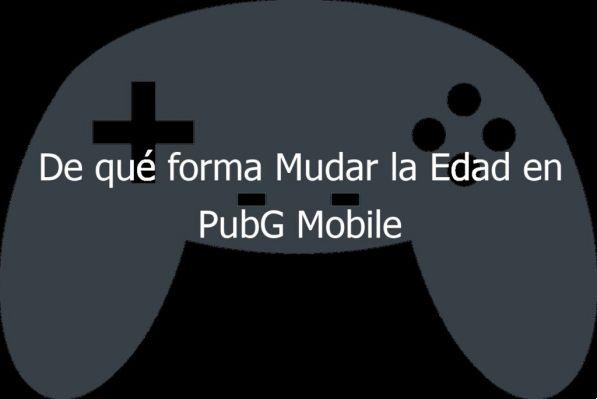
PubG Mobile makes certain limitations when users are minors, so perhaps certain players when the game appears in a default language such as English and do not handle it, they may have pressed in their initial configuration that they have less than one year. In this article we are going to explain how to change your age in PubG Mobile so that you can play as an adult and without limitations.
OUTSTANDING: Find out about How many points do you need to be a Conqueror in PubG Mobile?the
How to change the Age in PubG Mobile
If your account is linked to Facebook it will be impossible to make a change, because Tencent Games will be guided by the data of your personal profile on this social network. Use for your beginnings in the game accounts linked preferably to Google Play Games. The platform will give you an alternative in which you will be able to select whether you are of legal age or not.
When you play on a minor account, the game puts censorship on blood effects and only lets you play six hours each day, after the six hours of play it will leave you a message as a reminder to take care of your health and avoid vices to the game, Tencent Games will tell you at the time that you will be able to return to play again PubG Mobile the day after.
You can change your age in the main configuration of the game, which appears on the right side of the lobby, in the "others" submenu you will be able to indicate if you are of legal age or not. This process is somewhat long-lasting, because it doesn't matter if you set it to failure, the game will ask you for a period of 1 month while the system is updated for you and has completely evolved, in such a way that you can start session with a new ID or simply wait. Most of the changes in the PubG Mobile require an estimated period of time, make sure you put your initial configuration in a good way and carefully.