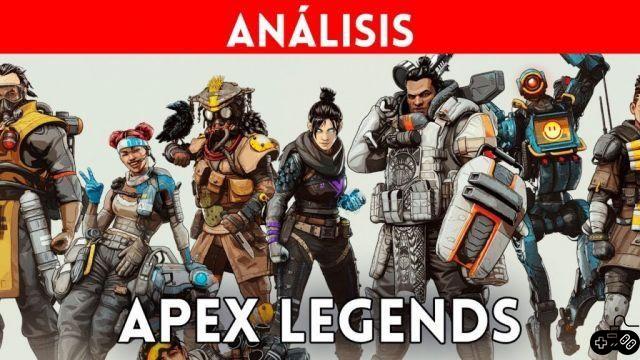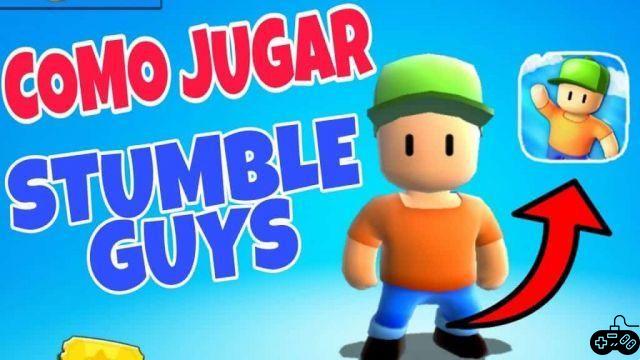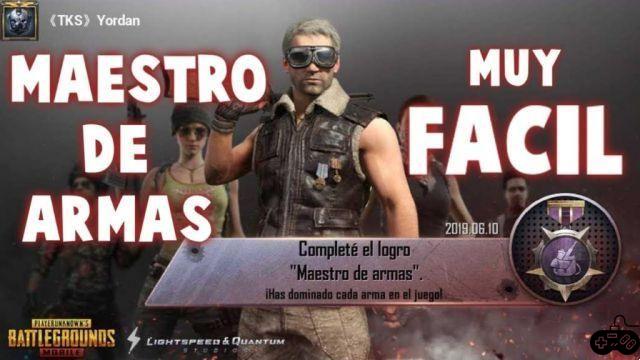Coalitions are the best way to share resources between high, mid and low level players, so that everyone can continue to advance in a kind way for each of their civilizations. Coalitions always and in all circumstances are a great idea to prosper in the Rise Of Kingdoms, but in case you do not feel like the one you are with today, you can change it without inconvenience. In this article we are going to explain how to change the coalition in Rise of Kingdoms without inconvenience.
The ideal in a coalition is that each and every one of the members can stay united to one in particular for a long period of time, but as we advance in the game it is very normal that we make certain changes in our objectives and we intend to create our own. coalition or change to a better one.
How to change Coalition in Rise of Kingdoms
The first thing you should do to change coalition is go to the main configuration after having entered the account of your choice and place yourself in your current coalition, when entering the configuration we will see an alternative on the left side of the screen, with a red button that will let us press "leave the alliance".
After we can leave the coalition, we can search for any other set of players that has one with exactly the same goals as us on the exact same realm. Every single player today wants to join coalitions like JWM and OV as they are the strongest outfits today and have the most organized and strongest structures in the entire game.
Ideally, you shouldn't leave a coalition when it's in wartime, as this isn't in the loyalty codes in the game. Rise Of Kingdoms, you must serve the group as support while it is in a state of war, then you will be able to leave without inconvenience.