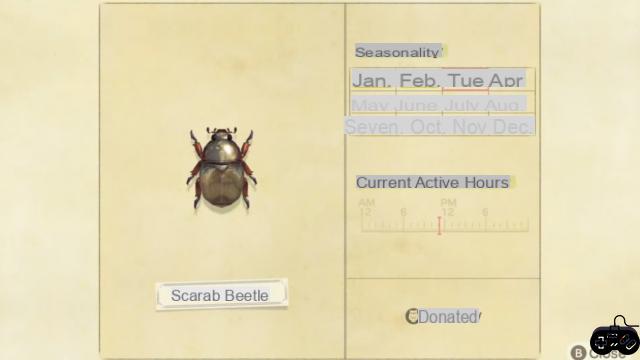If you have any dissatisfaction with the game, there are multiple ways to contact the Customer Service of the Coin Master service: Report your concern. Explain your case, in order to find a possible solution to your disagreement.
Express your dissatisfaction or suggestions through the user service of Coin MasterThey have an answer to your questions.
OUTSTANDING: Discover How to Hack Coin Masterthe click on the button.
How to make a claim to Coin Master
Through the option Coin Master User Support: Sue, you can express any disagreement you have with the game.
Application malfunctions
The application can present errors for different reasons, for this reason before contacting Coin Master User Support, you can try:
- Visit the Coin Master support page. It sporadically presents errors due to connection to the network or with your Facebook account. Go to and you will find articles that explain the cause of the error and how you can solve it.
- Consult Google in case there is already a solution. You are not the only player who has problems with the game. In Google you can locate pages that explain how to solve your problem, before starting a claim process.
errors in your account
If the error presented by Coin Master is particularly related to your account, you must resolve it directly through the app's Help Center. The most common failures are usually payment, rewards not granted, among many others.
Make your claim from the website
For the claims process through the website, you must fill out a form explaining your request in detail. For this follow the next steps:
- Enter the website support
- Enter any article and at the end click on Do you still need help? contact us
- Complete the following data: Date of the claim, language, subject, personal data and description of what happened. Assistant, you must attach capture if you have them.
- To finish, you will receive an email with a response to your request
Make the claim directly from Coin Master
This is a similar process to the previous one, only you do it from your mobile device. For this you must follow the next instructions:
- Enter the game menu. You can find it in the upper right corner of the main screen
- Tap settings and the help button. You will be redirected to the Coin Master Help Center
- Click on the contact us option that appears at the end of the article you want to open
- Repeat the steps so that you complete the contact form, and that's it